Did you know nearly 60% of internet users worldwide have used public Wi-Fi to check their personal email1? This shows how important it is to keep our online activities safe. As we use public Wi-Fi and mobile data more, knowing how to protect ourselves is key.
Free Wi-Fi might be tempting, but it can also be risky. Over 60% of users have connected to public Wi-Fi in places like airports and coffee shops1. These spots are easy to use but can be targets for hackers.
Even websites with “https” can be dangerous. The FBI says hackers use these sites to trick people into visiting bad pages2. So, always be careful, even if a site looks safe.
To stay safe, experts suggest using a Virtual Private Network (VPN) on public Wi-Fi1. VPNs make your data safe by encrypting it. This helps keep your personal info safe from hackers.
Key Takeaways
- Most internet users access personal accounts on public Wi-Fi
- Public networks are widely used but pose security risks
- “Https” websites can be exploited by cybercriminals
- VPNs are essential for secure internet browsing on public Wi-Fi
- Vigilance and protective measures are key to online privacy
Understanding Public Wi-Fi Security Fundamentals
Public Wi-Fi networks are everywhere, making our lives easier but also risky. They are either secured or unsecured. Secured networks need a password or sign-up, while unsecured ones are open to everyone.
Types of Public Wi-Fi Networks
Secured networks offer some protection, but unsecured ones are risky. Man-in-the-middle (MITM) attacks are common on public Wi-Fi, showing the need for safe browsing3. These networks often don’t use encryption, making data easy to steal3.
Common Public Wi-Fi Locations
You can find public Wi-Fi in airports, cafes, libraries, and hotels. A Forbes survey found people use it for work, watching videos, and online shopping3. Shockingly, 20% of people said they use public Wi-Fi for financial transactions, despite the dangers3.
Basic Security Infrastructure
Some public networks have basic security like firewalls. But, users need to be extra careful. It’s important to check if the network is real to avoid risks4. Experts suggest using a VPN and 802.1X certificates for safe access4. Keeping software up-to-date and using strong passwords also helps keep devices safe4.
Knowing how to stay safe on public Wi-Fi is essential. By understanding the risks and using the right security steps, you can use public Wi-Fi safely and enjoy its benefits.
The Hidden Dangers of Public Wi-Fi Networks
Public Wi-Fi networks can be a big risk for your online privacy. They are often not encrypted, making users open to cyber threats5.
Man-in-the-Middle Attacks
Man-in-the-middle attacks are a common threat on public Wi-Fi. Hackers can steal your data by intercepting your communications. They can even take over a hotspot in under 17 minutes and send phishing emails to everyone6.
Packet Sniffing Threats
Packet sniffing is another big worry. Without encryption, hackers can listen in on your Wi-Fi and grab your sensitive info. Many public Wi-Fi spots don’t encrypt, making your data easy to steal5.
Malware Distribution Risks
Unsecured networks can spread malware, like spyware or ransomware. Ransomware attacks jumped by 80% in 2022, putting businesses and people at risk6. It’s key to keep your software and antivirus updated to stay safe5.
| Threat | Risk Level | Prevention Method |
|---|---|---|
| Man-in-the-Middle Attacks | High | Use VPN |
| Packet Sniffing | High | Avoid sensitive transactions |
| Malware Distribution | Medium | Update antivirus regularly |
To stay safe on public Wi-Fi, use a VPN, turn on two-factor authentication, and don’t do sensitive stuff on these networks5. About 50% of Americans use Wi-Fi hotspots for money stuff, making them a big target for hackers6.
Public Wi-Fi and VPNs: Staying Safe on the Go
In today’s world, public Wi-Fi is everywhere. But, it’s not always safe. Hackers can easily get your personal info because it’s not encrypted7.
Most Americans use public Wi-Fi, but only a few use VPNs for safety8. This is a big problem, as many think public Wi-Fi is safe enough on its own8.
Virtual Private Networks (VPNs) are a great way to stay safe online. They encrypt your data, making it hard for hackers to get to it7. Top VPNs use strong encryption like AES-256 to keep your info safe7.
When picking a VPN, look at how many devices it can protect and where its servers are. NordVPN, for example, covers up to 10 devices and has servers all over8. Many VPNs also block ads, split your internet, and protect against viruses7.
To use a VPN, just sign up, download the app, log in, and pick a server. It’s easy and keeps you safe from online threats79. Always check that websites start with “https” for extra security9.
Using a VPN and staying safe online is key when using public Wi-Fi. Be smart, choose a good VPN, and enjoy being connected anywhere.
Essential VPN Features for Public Wi-Fi Protection
Protecting your online privacy on public Wi-Fi is key. In 2023, 51% of internet users worldwide used VPNs for this purpose10. Let’s look at the main features that keep your digital life safe.
Encryption Standards
Strong encryption is vital for online privacy. Look for VPNs with AES-256 encryption. This top-notch encryption keeps your data safe from hackers on public networks.

Kill Switch Functionality
A kill switch is your backup plan. It cuts off your internet if your VPN drops. This stops data leaks and keeps your privacy safe, even when you’re not expecting it.
Server Network Coverage
A big server network means better security and speed. It lets you connect to secure servers all over the world. This helps you avoid restrictions and get faster speeds. NordVPN, for example, is known for its speed and security with its NordLynx protocol10.
Free VPNs might not be as good as paid ones. They often can’t match the stability, speed, and privacy of paid services10. Spending a few dollars a month on a reputable VPN is worth it for your safety online10. Remember, 39% of users worldwide know public Wi-Fi is risky, making VPNs a smart choice11.
Securing Your Device Before Connecting
Before you connect to public Wi-Fi, make sure your device is safe. Public networks are hotspots for hackers. So, it’s key to keep your mobile data secure. First, update your operating system, browsers, and security software to fix any weak spots2.
Turn on your device’s firewall and keep your antivirus current. These actions help block malware that public networks often have2. For safer browsing, use a Virtual Private Network (VPN). VPNs encrypt your internet connection, making it safer12.
Also, turn off file sharing and Bluetooth when not needed. This stops hackers from getting into your device. When using public Wi-Fi, avoid logging into personal accounts or viewing sensitive info. Even with a VPN, it’s safer to wait until you’re on a secure network2.
- Update all software and systems
- Enable firewall and antivirus
- Use a VPN for encryption
- Disable file sharing and Bluetooth
- Avoid accessing sensitive information
Did you know 40% of people have had their info stolen on public Wi-Fi12? Don’t let it happen to you. By following these steps, you’ll greatly improve your mobile data security. You’ll also enjoy safer internet browsing wherever you go.
Authentication and Password Best Practices
Strong authentication practices are key for keeping your online life safe. Let’s look at some important strategies to protect your digital world.
Two-Factor Authentication Implementation
Two-factor authentication (2FA) adds an extra layer of security to your accounts. It asks for a second verification step, making your accounts much safer13. Using 2FA can greatly lower the chance of someone getting into your account, even on public Wi-Fi.
Strong Password Guidelines
Creating strong passwords is vital for safe internet use. Here are some tips:
- Use a mix of uppercase and lowercase letters, numbers, and special characters
- Avoid common words or personal information
- Make passwords at least 12 characters long
- Use unique passwords for each account
Remember, strong passwords are your first defense against cyber threats. Almost 60% of internet users have logged into personal email accounts on public Wi-Fi, making strong passwords essential1.
Password Management Tools
Password management tools help create and store complex, unique passwords for each account. They offer many benefits:
| Feature | Benefit |
|---|---|
| Password generation | Creates strong, unique passwords |
| Secure storage | Safely stores passwords in an encrypted vault |
| Auto-fill capability | Fills in login details automatically |
| Cross-device sync | Access passwords on multiple devices |
Using a password manager can greatly improve your online privacy. It’s very important when using public Wi-Fi safely, where 59% of Americans report sharing personal information1.
By following these authentication and password best practices, you can make your online security better. This helps protect your sensitive information from threats.
Network Connection Safety Measures
Using public Wi-Fi can be risky. Almost 60% of internet users worldwide have used public networks to check their email. Sadly, 40% have had their information stolen while doing so121. To stay safe online, it’s important to take some steps.
Always check the network name with staff or look for official signs. This helps you avoid fake networks set up by hackers. Also, turn off automatic network connections on your devices. This stops them from joining bad networks without your permission.
Using a Virtual Private Network (VPN) is a good idea. It encrypts your data, keeping it safe from hackers12. VPNs make it hard for hackers to get your information. Also, turn on multi-factor authentication (MFA) on your accounts for more security2.
Keep your devices and software updated. This helps protect against new threats12. Install and update antivirus software regularly. This helps catch and stop malware while using public Wi-Fi2.
| Safety Measure | Description | Importance |
|---|---|---|
| Verify Network Name | Check with staff or signage | Avoid rogue networks |
| Use VPN | Encrypt internet traffic | Protect data from interception |
| Enable MFA | Add extra authentication step | Enhance account security |
| Update Devices | Install latest security patches | Address vulnerabilities |
| Use Antivirus | Scan for malware threats | Prevent infections |
After using public Wi-Fi, make sure to “forget” the network on your device. This stops it from connecting again automatically. By taking these steps, you can greatly reduce the risks of public Wi-Fi and stay safe online.
Managing File Sharing and Device Settings
Keeping your mobile data safe on public Wi-Fi is key. You need to manage your device settings carefully. Let’s look at important steps to protect your info while online.
Disabling Automatic Connections
Stop your device from joining unknown networks. This step helps keep your data safe. It lets you choose which networks you connect to.
File Sharing Controls
Turn off file sharing on public Wi-Fi. This stops others from seeing your files. Most devices have a quick way to do this in their settings.
Bluetooth Security
Bluetooth can be risky in public. Turn it off when you’re not using it. This is a big part of keeping your data safe.
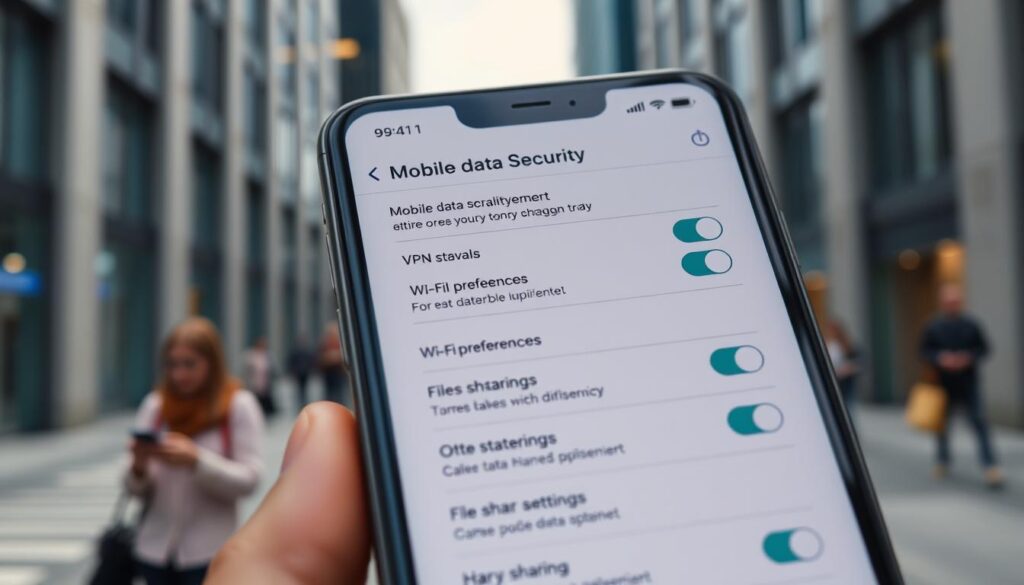
Managing these settings is very important. Here’s a look at the risks:
| Setting | Enabled Risk | Disabled Risk |
|---|---|---|
| Automatic Connections | High | Low |
| File Sharing | High | Low |
| Bluetooth | Medium | Low |
By controlling these settings, you lower your risk on public Wi-Fi. Online privacy starts with securing your device.
For more security, think about using a VPN. Some free VPNs, like SecurityKISS, offer enough data for basic browsing14.
HTTPS and Secure Website Verification
Understanding HTTPS is key to secure internet browsing. This protocol encrypts data between your device and websites. It makes it hard for hackers to get your sensitive info. Always check for the padlock icon and “https” in the URL bar when using public Wi-Fi.
Browser extensions like HTTPS Everywhere can force sites to use secure connections. This boosts your online privacy. But, even HTTPS sites can be at risk, mainly on public networks. About 50% of Americans use Wi-Fi hotspots for financial deals, and 18% work remotely on public Wi-Fi6.
To stay safe, consider these tips:
- Verify network names with staff
- Avoid logging into sensitive accounts
- Turn off file-sharing features
- Use a VPN for additional security
A VPN encrypts your data, making it unreadable to hackers. This is vital as 81% of Americans use public Wi-Fi hotspots, but only 1% use VPNs for security8. Secure internet browsing is critical. Hackers can take over public Wi-Fi in under 17 minutes to send phishing emails6.
| Security Measure | Percentage of Users |
|---|---|
| Regular Public Wi-Fi Use | 81% |
| VPN Use on Public Wi-Fi | 1% |
| Financial Transactions on Public Wi-Fi | 50% |
| Remote Work on Public Wi-Fi | 18% |
Cybercriminals can steal data through public Wi-Fi attacks. Using a VPN is your best defense against exposing personal data and passwords. Stay alert and protect your online privacy to keep your digital life safe.
Mobile Data vs Public Wi-Fi Security
Mobile data is safer than public Wi-Fi. 4G and 5G networks use encryption to protect your data15. This makes mobile data a good choice for sensitive activities.
Public hotspots are risky. Hackers use attacks like Man-in-the-Middle to steal your info16. This can lead to identity theft or financial loss.
In the UK, 59% of internet users often use public hotspots16. Yet, 19% use them for banking, which is risky. Public Wi-Fi often lacks strong encryption, making it easy for hackers to get your data17.
Using a VPN is key when on public Wi-Fi. VPNs encrypt your internet, making it hard for hackers to track you16. Mobile data plans also offer safety, but your browsing history might be seen by providers15. So, using both mobile data and VPN is best.
Staying safe online means being careful. Don’t do sensitive stuff on public Wi-Fi. Keep your devices updated and use a secure mobile hotspot when you’re out17.
Antivirus and Firewall Protection
Keeping your device safe on public Wi-Fi is key. You need strong antivirus and firewall protection. These tools help keep your internet use private and secure. Let’s look at what features to look for and how to set them up for better digital safety.
Real-time Scanning Features
Antivirus software with real-time scanning is your first defense. It watches your device for threats and stops them fast. This is very important on public networks, where dangers are higher18.
Today’s antivirus software protects against many cyber dangers. It keeps your device safe from malware, a big risk on public Wi-Fi19. Pick software that updates often to fight new threats.
Firewall Configuration Tips
A good firewall blocks unauthorized access. It’s key for keeping your online privacy safe. Here are some tips to make your firewall better:
- Enable the firewall on all devices
- Set up rules to block suspicious incoming connections
- Regularly update firewall settings
- Use application-level filtering for more control
Firewalls add security on open Wi-Fi by stopping bad traffic18. This is important because of the dangers of packet sniffing and man-in-the-middle attacks on public networks19.
| Protection Feature | Benefits |
|---|---|
| Real-time Scanning | Instant threat detection and blocking |
| Firewall | Prevents unauthorized access and filters traffic |
| Automatic Updates | Ensures protection against latest threats |
| Application Control | Manages which apps can access the network |
Using antivirus software with a good firewall makes a strong defense against cyber threats on public Wi-Fi. This combo greatly improves your safe internet use and protects your online privacy.
Identifying Suspicious Networks
More people are traveling and using public Wi-Fi, making it key to know about public hotspot risks. With 57% of Americans planning winter travel and 96% looking to travel as much or more than last year, staying safe online is essential20.
Rogue Access Points
Rogue access points are fake hotspots that trick users. They often have simple names and no password. Watch out for unexpected disconnections or networks that seem too good to be true.
Evil Twin Networks
Evil twin networks look like real hotspots but steal your data. They might have names similar to nearby places. Always check if a network is real before you connect.
| Network Type | Characteristics | Risk Level |
|---|---|---|
| Rogue Access Point | Generic name, No password | High |
| Evil Twin Network | Mimics legitimate networks | Very High |
| Legitimate Public Wi-Fi | Verified, Business-specific name | Moderate |
When it comes to cybersecurity, the risks are high. In 2023, the average cost of a data breach was $4.45 million, a 15% jump from three years ago21. To keep your data safe, use a VPN on public Wi-Fi and don’t share sensitive info on unsecured networks.
Secure internet browsing is up to you. Stay alert, check networks, and keep your digital life safe. This way, you can enjoy safe internet on the move.
Safe Browsing Habits on Public Networks
Using public Wi-Fi safely is key. A huge 87% of internet users risk their info on free public Wi-Fi22. Knowing the risks and taking steps to protect yourself is essential.
Public Wi-Fi is often managed by others, like café owners. This makes it easy for hackers to get your data23. They target these networks because many people use them, and it’s easy to find valuable info24. So, don’t share sensitive info like bank details or Social Security numbers on public Wi-Fi23.
Using a VPN is a simple way to stay safe on public Wi-Fi22. VPNs encrypt your data, keeping it safe from hackers23. Also, always check if a Wi-Fi network is real before connecting to avoid data theft24.
For better privacy, try using browsers like Tor, Mozilla’s Firefox, or Brave. They help keep your personal info safe on public Wi-Fi23. Use strong, unique passwords and enable 2FA to protect your online identity24.
Always log off when you’re done to avoid data loss23. By following these tips, you can greatly improve your safety and privacy on public Wi-Fi.
Handling Sensitive Information
When using public Wi-Fi, it’s key to be careful with sensitive info. About 70% of users face cyber threats because they don’t take precautions25. This shows how vital it is to browse the internet securely, mainly when dealing with money or personal details.
Financial Transactions
Doing financial stuff on public Wi-Fi is risky. In 2020, 55% of data breaches happened because of public Wi-Fi25. To stay safe:
- Try not to do financial stuff on public Wi-Fi
- Use a VPN for a secure connection
- Check if the Wi-Fi is real with staff
Kaspersky says to avoid sensitive stuff, like money, on public Wi-Fi to lower risks26.
Personal Data Protection
Keeping personal info safe is a big deal. Over 80% of data theft on public Wi-Fi happens when devices are left on25. To keep your data safe:
- Use a VPN to encrypt your connection
- Turn on 2FA for your online accounts
- Don’t share sensitive info like social security numbers
Using 2FA can cut down unauthorized access by 80% compared to just passwords on public Wi-Fi25. Also, a VPN can make your internet use much safer26.
By following these tips, you can lower the risks of using public Wi-Fi. Remember, your data’s safety is up to you.
Conclusion
Exploring public Wi-Fi and VPNs is key in today’s digital world. With 70% of public Wi-Fi networks not encrypted, users face big risks27. VPNs are a must for safe browsing on public Wi-Fi, giving users almost complete protection28.
Public Wi-Fi is everywhere, from cafés to airports, making strong security a must29. Cybercriminals target these spots, with 60% of attacks using Man-in-the-Middle (MITM) tactics27. VPNs fight these threats by encrypting data and hiding IP addresses, making it hard for hackers to get your info2829.
Even with VPNs, staying safe is up to us. Keeping software updated, avoiding dodgy USBs, and watching out for phishing are key29. By using VPNs and these habits, we can safely use public Wi-Fi and lower our risk of cyber attacks.
In short, using VPNs and smart browsing together is a strong defense against public Wi-Fi dangers. As we move more online, focusing on these security steps keeps us safe without sacrificing our digital freedom.
FAQ
What are the main risks of using public Wi-Fi networks?
How does a VPN protect me on public Wi-Fi?
Are all public Wi-Fi networks dangerous?
What should I look for in a VPN for public Wi-Fi protection?
How can I secure my device before connecting to public Wi-Fi?
Is it safe to access my bank account on public Wi-Fi?
How can I identify a suspicious public Wi-Fi network?
What’s the difference between secured and unsecured public Wi-Fi?
How important is two-factor authentication for public Wi-Fi safety?
Is mobile data more secure than public Wi-Fi?
Source Links
- Public Wi-Fi: An ultimate guide to the risks + how to stay safe – https://us.norton.com/blog/privacy/public-wifi
- Tips for safely using public Wi-Fi – https://watech.wa.gov/tips-safely-using-public-wi-fi
- The Risks of Public Wi-Fi and How to Stay Safe – https://globalcybersecuritynetwork.com/blog/risks-public-wi-fi-how-stay-safe/
- What are the most important security measures to take when accessing public Wi-Fi networks? – https://www.linkedin.com/advice/3/what-most-important-security-measures-take-mmabe
- The Hidden Dangers of Public Wi-Fi and How to Stay Safe – https://www.linkedin.com/pulse/hidden-dangers-public-wi-fi-how-stay-safe-rashid-bilgrami-kvvzf
- The Dangers of Using Public Wi-Fi (and How To Stay Safe) – https://www.aura.com/learn/dangers-of-public-wi-fi
- Wi-Fi VPN: protect yourself on public Wi-Fi – Surfshark – https://surfshark.com/blog/wifi-vpn
- Safe public Wi-Fi with a VPN – https://nordvpn.com/blog/securing-public-wi-fi/
- Using public wi-fi? These tips can keep you safe – https://www.citizensbank.com/learning/using-public-wi-fi.aspx
- VPN benefits: Pros and cons for personal use and business – https://nordvpn.com/blog/benefits-of-vpn/
- On Public Wi-Fi, a VPN is Your Friend | McAfee Blog – https://www.mcafee.com/blogs/internet-security/on-public-wi-fi-a-vpn-is-your-friend/
- How to Safely Connect to Public Wi-Fi While Traveling | McAfee Blog – https://www.mcafee.com/blogs/tips-tricks/how-to-safely-connecting-to-public-wi-fi-while-traveling/
- Public Wi-Fi security tips – https://www.verizon.com/about/blog/using-public-wi-fi-safely
- Staying safe on public Wi-Fi – https://www.cnet.com/tech/services-and-software/tips-to-stay-safe-on-public-wi-fi/
- Is a Mobile Hotspot Safe? | Security.org – https://www.security.org/digital-safety/mobile-hotspot-safe/
- Public wifi security risks and how to use it safely and securely – https://www.comparitech.com/blog/vpn-privacy/using-public-wifi-safely-and-securely/
- Public WiFi: Is it Safe? – https://www.yournavi.com/posts/public-wifi
- How to Stay Safe on Public Wi-Fi – https://www.avast.com/c-how-to-stay-safe-on-public-wi-fi
- Staying Safe on Public Wi-Fi: The Role of VPNs in Anonymity and Security – https://www.linkedin.com/pulse/staying-safe-public-wi-fi-role-vpns-anonymity-kůlŝhřęŝŧhã–32tdf
- How to Protect Your Data While On-the-Go | McAfee Blog – https://www.mcafee.com/blogs/tips-tricks/how-to-protect-your-data-while-on-the-go/
- Security Tips for Using Public WiFi | Keepnet – Keepnet – https://keepnetlabs.com/blog/how-to-use-public-wi-fi-safely
- Top Tips To Stay Safe On Public Wi-Fi | MetaCompliance – https://www.metacompliance.com/blog/security-awareness-training/top-tips-to-stay-safe-on-public-wi-fi
- PDF – https://wow.uscgaux.info/Uploads_wowII/C-DEPT/infosec/products/cgaux/CI_AWA_2020_217_02.pdf
- Is Public Wi-Fi Safe for Online Accounts? | LastPass – The LastPass Blog – https://blog.lastpass.com/posts/security-risk-of-public-wifi-connection
- Staying Safe on Public Wi-Fi – Namecheap Blog – https://www.namecheap.com/blog/staying-safe-on-public-wifi/
- Cybersecurity on the go: managing risks of public Wi-Fi – https://me-en.kaspersky.com/about/press-releases/cybersecurity-on-the-go-managing-risks-of-public-wi-fi
- Understanding the risks of public Wi-Fi and how to stay protected – https://www.maddyness.com/uk/2024/02/17/understanding-the-risks-of-public-wi-fi-and-how-to-stay-protected/
- Does a VPN Protect You on Public WiFi? Explained for 2024 – https://www.privacyjournal.net/does-a-vpn-protect-you-on-public-wifi/
- Understanding the Risks and Safe Practices of Public Wi-Fi Usage – https://www.linkedin.com/pulse/understanding-risks-safe-practices-public-wi-fi-99j8c









