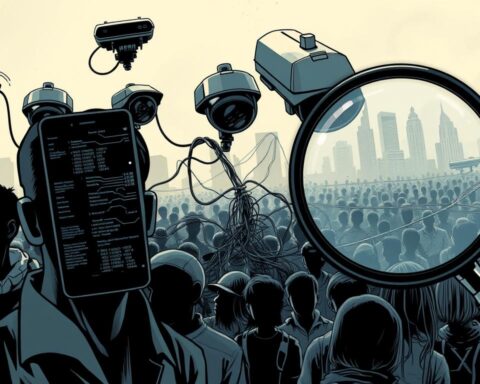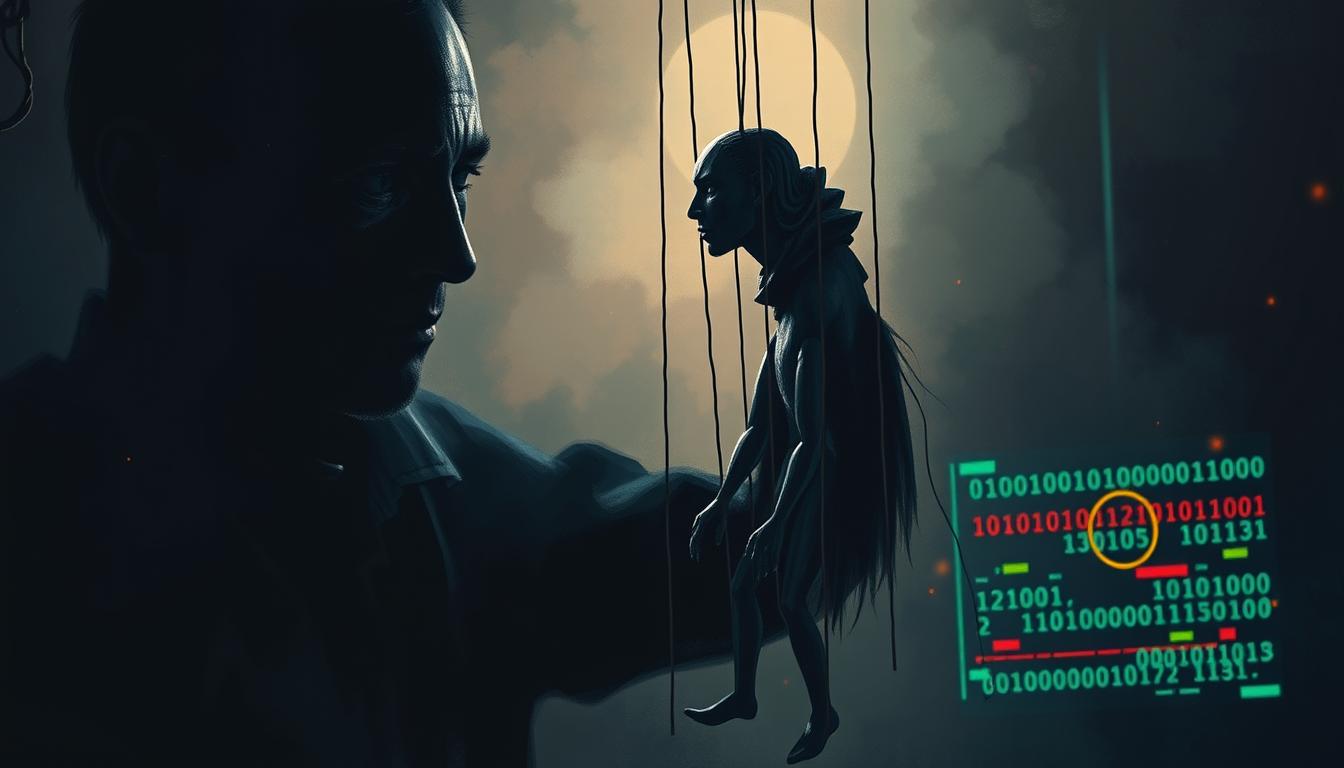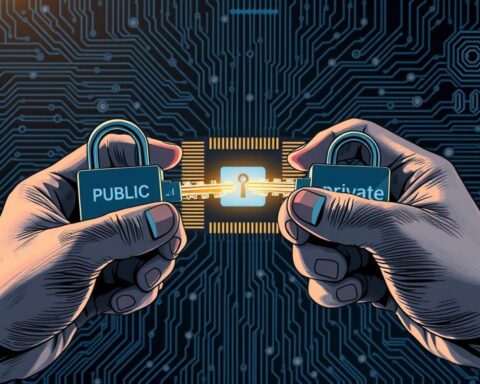Did you know that 93% of companies that lost data couldn’t recover without backups1? This shows how important backups and recovery are today. In Day 11 of our Cybersecurity Training, we’ll talk about how to protect your data.
Data is key in business today. Losing it can be very bad. Up to 60% of small businesses fail after losing data1. Our guide will help you keep your data safe and your business running.
We’ll look at different backup and recovery methods. You’ll learn about cloud services and on-premise systems. We’ll also cover the 3-2-1 Backup Rule, which is a good way to keep your data safe2.
Testing backups is also important. It can cut recovery time by up to 60%1. By the end, you’ll know how to keep your data safe from cyber threats and disasters.
Key Takeaways
- Implement the 3-2-1 Backup Rule for complete data protection
- Regularly test backup systems to ensure data recoverability
- Consider cloud-based solutions for scalability and accessibility
- Prioritize critical data for efficient recovery processes
- Develop a documented disaster recovery plan
- Train employees on backup and recovery procedures to minimize human error
- Encrypt backups to enhance data security
Understanding the Evolution of Data Storage and Protection
Data storage and protection have changed a lot in recent years. Businesses now handle more data than ever. They need strong backup solutions and better security.
From Secondary to Primary Storage Systems
Backup systems used to be just for extra storage. Now, they’re key for many business needs. This change shows how important data is in business today.
The Scale Challenge in Modern Data Management
Today, managing huge amounts of data is a big challenge. Companies must protect and find information quickly. Cloud backups help 67% of businesses keep their data safe, and incremental backups save a lot of space3.
Application-Generated Data Volumes
More data is coming from apps than people. Apps make and store data fast, leading to billions of items in storage. This change affects how we back up and protect data.
With ransomware attacks, data can get encrypted and lost. But, having good backups means you can get your data back without paying a ransom4. Also, 94% of companies that lose data don’t make it4.
As we move forward, old ways won’t work anymore. Businesses need to update their data protection plans. They must keep data safe, available, and secure in today’s digital world.
Types of Data Backup Solutions
Data backup solutions are key to keeping information safe. Companies use different methods to protect their data. They look at how well it works, how safe it is, and the cost.
Cold/Offline Backups Explained
Cold backups, or offline backups, mean turning off the server to copy data. This method gives a complete picture of the system at a certain time. Full backups, a type of cold backup, copy everything but take a lot longer than other types5.
Small companies might do full backups every day. But bigger ones usually do them once a week5.
Hot/Online Backup Systems
Hot backups keep data safe without stopping work. They include:
- Incremental backups: Copy only data that has changed, done as often as needed5.
- Differential backups: Include all data changed after the last full backup5.
- Continuous Data Protection (CDP): Takes snapshots of data changes often, for quick recovery6.
Transaction Logging Mechanisms
Transaction logging is essential for modern backup and archiving. It logs all database changes, making it easy to go back to a certain point in time. This supports the 3-2-1 backup rule, which suggests having three copies of data on two types of media, with one off-site5.
Picking the right backup solution is critical. Downtime can cost a business $9,000 per minute7. Good strategies need to balance storage, backup frequency, and recovery needs to keep operations running smoothly7.
Common Threats to Data Security
In today’s digital world, keeping data safe is a big challenge. The average cost of a data breach in the US is over $4 million. This shows how important strong cybersecurity is.
Malware attacks, like WannaCry ransomware, have hit hundreds of thousands of computers worldwide. They’ve affected healthcare, finance, and government sectors. The NotPetya ransomware attack in 2017 caused billions in damages, starting in Ukraine and spreading globally.
Insider threats, both on purpose and by accident, cause about 70% of data breaches. Mistakes by employees are a big reason for these threats. Companies need to use full-device encryption and remote data-wiping for lost or stolen devices.
Social engineering attacks use human weaknesses, with phishing being common. Using Multi-Factor Authentication can cut phishing attacks by up to 99%. Training employees regularly can lower the risk of breaches by about 70%.
Data security is about keeping data safe from unauthorized access. Data protection is about being resilient and recovering from attacks. Regular backups are key, as 93% of companies facing major data loss fail within five years. Knowing these threats helps organizations protect their data well.
Backups and Recovery: Protecting Your Data
In today’s digital world, keeping your data safe is key. New data is created at a rate of over 50% each year. This makes managing your data more critical than ever8. We’ll look at important ways to protect your information and avoid losing it.
Automated Backup Solutions
Automated backup tools are vital for keeping your data safe. They make backups regularly without needing you to do anything. This helps avoid mistakes that can lead to data loss. In fact, about 30% of data loss is due to human errors9.
Recovery Point Objectives
Recovery Point Objectives (RPOs) show how much data loss is okay in a disaster. Companies with good data recovery plans are 45% more likely to get their data back9. Daily backups are common for businesses with financial data, showing how important these strategies are.
Data Redundancy Strategies
Having data redundancy strategies is essential for full protection. Cloud backup services are getting more popular, with about 60% of small and medium-sized businesses using them9. Physical backups protect all file types, which is a key part of 85% of data recovery plans.
By using automated backups, clear recovery goals, and strong redundancy, businesses can lower data loss risks. About 60% of small businesses that lose data or are hacked close within six months9. Having good backup and recovery systems is not just a precaution. It’s a must for businesses to survive in the digital age.
Cloud-Based Backup Services and Solutions
Cloud backup services have changed how businesses protect their data. With more people working remotely, moving to cloud storage is key.
AWS S3 is a top choice for cloud storage. It has features like object versioning and bucket replication. These help keep data safe and easy to get to. But, users need to know about the limits of these features.
Cloud Storage Replication
Replication is important for keeping data available. It makes copies in different places. This helps avoid problems if one area goes down and makes disaster recovery easier. Top cloud backup services often include replication as a standard feature.
Version Control Systems
Version control is key for keeping data safe. It lets you go back to a specific point in time, which is great against ransomware. Many cloud services offer this, but with different options for how long and how detailed the versions are.
| Service | Cost (First Year) | Storage |
|---|---|---|
| Personal Backup | $24.88 | Varies |
| Team Cloud Backup | $69.65 | Unlimited |
| Microsoft Apps Backup | $20/seat | Unlimited |
| Google Apps Backup | $20/seat | 10 TB/seat |
Cloud backup services offer flexible solutions for different business needs. Personal backup starts at $24.88 for the first year, while team options start at $69.6510. Specialized backups for Microsoft and Google apps cost $20 per seat annually, with storage from 10 TB to unlimited10.
Businesses see faster recovery times and lower IT costs with cloud backup11. These services protect against data loss and help meet rules like HIPAA and GDPR11.
“Cloud backup is no longer a luxury; it’s a necessity for business continuity in the digital age.”
As data grows, cloud solutions are great for scaling protection11. With more ransomware attacks, strong cloud backups are key for quick data recovery and less downtime11.
Disaster Recovery Planning Essentials
Disaster recovery planning is key for keeping businesses running. Every week, 140,000 hard drives crash in the US. A solid backup disaster recovery (BDR) plan is vital12. Companies need to check risks, find out what’s most important, and plan how to get back on track fast.
Key parts of a good disaster recovery plan are:
- Risk assessment and business impact analysis
- Recovery Time Objectives (RTO) and Recovery Point Objectives (RPO)
- Detailed recovery procedures and role assignments
- Regular testing and maintenance
RTOs differ by business type. Online stores can’t afford more than 10 minutes without service. Public libraries might work manually for days without their system13. RPOs range from keeping data up to date to losing up to 1 hour of recent work13.

Cloud backup solutions are becoming more popular. They offer flexibility and keep data safe in different places13. But, only 1 in 4 companies see a good return on investment from cloud changes13. It’s best to mix cloud, on-premises, and off-site plans for full protection.
Companies without a BDR plan face big problems. Up to 60% of businesses might not recover after a disaster. And 93% of those without a BDR plan go bankrupt within a year12. Doing regular drills can boost recovery chances by 80%12.
By following these disaster recovery planning tips, businesses can protect their data, cut downtime, and stay strong through tough times.
Windows-Specific Backup Options
Windows 10 is a popular operating system with strong data backup solutions. These solutions help protect against data loss and cyber threats14. With the right backup plan, businesses can cut down on downtime and fight off ransomware attacks14.
File History Backup System
File History is a simple Windows backup feature. It saves your files to an external drive or network spot. This makes it easy to get back specific files or folders, which is key when 70% of data breaches come from human mistakes14.
Full System Backup Process
Windows also has a full system backup option. This makes a copy of your whole hard drive, including everything on it. Companies using this backup see a 40% drop in data recovery time14.
Shadow Copy Technology
Shadow Copy, or Volume Snapshot Service, lets you recover files at a specific time. It supports the 3-2-1 backup strategy, which means keeping three copies of your data15. It’s great for businesses aiming for quick data recovery14.
| Backup Feature | Key Benefit |
|---|---|
| File History | Quick recovery of specific files |
| Full System Backup | Complete system restoration |
| Shadow Copy | Point-in-time file recovery |
Using these Windows backup options can help businesses protect their data. Remember, nearly 50% of companies facing data loss didn’t have a good backup plan14. Don’t let your business be part of that number – start a solid backup strategy today.
Hardware Failure Protection Strategies
It’s vital to protect against hardware failures to prevent data loss. Regular backups are key to safeguard against many risks. These include hardware failure, software faults, viruses, hacking, power failures, and human errors16. Using data redundancy can greatly lessen the damage from hardware issues.
The Backup 3-2-1 Rule is a good guide. It says you need 3 copies of your data for full protection16. You should have 2 different formats, like an internal hard drive and a tape backup, or a DVD and a flash drive16. And, at least 1 backup should be kept off-site for extra safety16.
There are several backup options. These include personal or work computer hard drives, departmental servers, external hard drives, tape backups, and cloud storage solutions16. Automating backups helps avoid human errors and ensures backups happen regularly17. It’s best to keep backups in a different place than the original data to avoid losing everything in a disaster or failure17.
“Data redundancy is not just about having multiple copies; it’s about strategic placement and regular verification of those copies.”
It’s wise to manually check backup files. Make sure file dates and sizes match between the original and backup17. Doing a checksum is also good to mathematically check if backup files are the same as the originals, avoiding data corruption17.
| Protection Strategy | Benefits | Considerations |
|---|---|---|
| RAID Systems | Data redundancy, Improved performance | Cost, Complexity |
| Uninterruptible Power Supplies | Power loss protection, Data integrity | Limited runtime, Maintenance |
| Distributed Storage | Scalability, Fault tolerance | Network dependency, Management overhead |
To boost data security, use anonymization codes for sensitive data and keep anti-virus and firewall software up to date17. By using these strategies, organizations can lower data loss risks and reduce downtime from hardware issues. For more detailed data backup and recovery strategies, look into cloud-based solutions and professional services.
Managing User Error and Accidental Deletions
User errors can harm data a lot. A study shows 70% of employees make mistakes that can damage data. This highlights the need for strong data protection plans18. We will look at ways to stop accidental deletions and set up good backup plans.
Point-in-Time Recovery Options
Point-in-time recovery helps fix data before an error happens. It’s key, as 60% of small businesses fail after data loss18. Using automated backups can cut data loss by half compared to manual methods18.
Version Control Implementation
Version control systems add extra protection against mistakes. They’re not just for code but also for important data. Companies that back up regularly can lower data loss risk by almost 80%19. This fits the 3-2-1 backup rule: three copies of data, on two types of media, with one offsite18.
Good backup plans are vital to avoid data loss. The average time to recover data is 1-4 hours, and the average data point to recover is 15 minutes to 1 hour18. This shows the need for regular, automated backups to keep businesses running.
Combining tech solutions with teaching users and clear data policies helps. Remember, data breaches cost companies an average of $3.33 million18. Investing in strong data protection is essential for business survival.
Business Continuity Best Practices
Business continuity and disaster recovery planning are key for companies to bounce back from unexpected issues. A huge 76% of companies have lost critical data suddenly, with 45% losing it forever20. This shows how important it is to have strong plans to keep important data safe and keep operations running.
Recovery Time Objectives
Recovery Time Objectives (RTOs) tell us how long we can afford to be down. Companies with good disaster recovery plans see their downtime cut by 50% and costs drop too21. To do well, businesses should:
- Find out which systems and processes are most important
- Set realistic RTOs for each
- Use strategies to meet these goals
Business Impact Analysis
A Business Impact Analysis (BIA) helps spot key functions and what might happen if they’re disrupted. Companies without a disaster recovery plan are 90% likely to fail within two years of a big disaster21. Here’s how to do a BIA:
- Find out what’s most important in your business
- See how disruptions could affect you
- Decide what needs to be recovered first
- Plan how to avoid or lessen the impact
Following these best practices can make a company much more resilient. It’s important to test backup plans regularly, like every quarter, to get ready for data loss20. Companies that test their disaster recovery plans often do better against cyberattacks, being 50% more likely to recover well21.
| Best Practice | Impact |
|---|---|
| Regular Backups | 90% reduction in possible downtime21 |
| Automated Backup Solutions | 40% less risk from human mistakes21 |
| Offsite Storage | 26% faster data recovery21 |
| Disaster Recovery as a Service (DRaaS) | Up to 80% faster recovery time objectives21 |
By using these business continuity best practices, companies can greatly improve their ability to handle and get back from disruptions. This ensures they stay strong and successful, even when faced with tough challenges.
Testing and Validating Backup Systems
Regularly testing backup systems is key for keeping data safe and businesses running. Sadly, many don’t do this, with only a few checking their backups22. This lack of action can be disastrous, as 60% of companies that lose data go out of business within six months22.
Good backup scheduling means setting clear goals for data recovery and downtime23. These goals help decide how often to test, from weekly to yearly23.
Testing Methodologies
There are three main ways to test backup systems:
- Verification: A basic check to see if data is intact
- Restoration: Testing how well data can be recovered
- Simulation: Testing how systems perform in disaster scenarios23
Using these methods can greatly reduce downtime, which can range from hours to weeks22.
Tools and Best Practices
Specialized tools are vital for thorough testing. These tools help verify, restore, encrypt, and alert23. It’s also important to document all tests and results to ensure systems work right and meet standards23.
“Testing is not just about verifying backups; it’s about ensuring business continuity in the face of possible disasters.”
Companies should back up data in at least three places: on-site, remote, and in the cloud22. This approach boosts chances of recovering data and improves security.
| Testing Aspect | Importance | Frequency |
|---|---|---|
| Full System Restore | Critical | Quarterly |
| File Recovery | High | Monthly |
| Backup Integrity | Essential | Weekly |
By having strong testing and validation, companies can protect against data loss and keep their backup systems working well. Remember, a detailed backup test takes just 1 to 2 hours but can save a lot of time during a real recovery22.
Conclusion
Backups and recovery are key to keeping businesses safe from data loss. Losing data can be devastating, with 93% of companies failing within five years24. This shows how important it is to protect your data well.
Having good backup solutions is a must for any business. Cloud-based backups help companies recover data fast, with 75% doing so in 24 hours24. Also, those who check for risks and keep up with cyber practices face fewer attacks, by 40%25.
Protecting your data needs a strong plan. This includes using automated backups and having clear goals for recovery. It’s also key to test your plans often. Companies that do this well recover data 50% faster when they really need to25.
Protecting your data is more than just avoiding loss. It’s about keeping your business running smoothly. With the right steps, businesses can fight off data threats better. Companies with solid backup plans can recover over 90% of their data25. Start reviewing your data protection today – your business’s future could depend on it.
FAQ
What is the difference between cold and hot backups?
How often should I perform backups?
What is a Recovery Time Objective (RTO)?
Are cloud backups secure?
What should be included in a disaster recovery plan?
How can I protect against ransomware attacks?
What is data redundancy and why is it important?
How can I test my backup system’s effectiveness?
Source Links
- Data Backup and Recovery Strategies:Digital Assets Protection – https://www.techvertu.co.uk/blog/data-backup-and-recovery-strategies
- “Protect Your Data: Essential Backup and Recovery Practices” – https://www.linkedin.com/pulse/protect-your-data-essential-backup-recovery-practices-purav-shah-zufdf
- Beginners Guide to Data Backup: Protect Your Digital Life – 12th Man Technology – https://12thmantechnology.com/beginners-guide-to-data-backup-protect-your-digital-life/
- OpenText – https://www.opentext.com/what-is/data-backup-and-recovery
- Types of backup explained: Full, incremental, differential, etc. | TechTarget – https://www.techtarget.com/searchdatabackup/feature/Full-incremental-or-differential-How-to-choose-the-correct-backup-type
- 9 data backup methods every business should know – https://blog.quest.com/9-data-backup-methods-every-business-should-know/
- What is Data Backup? Options, Types, and Solutions – https://objectfirst.com/guides/data-backup/data-backup-definition-options-types-and-solutions/
- What is Backup and Recovery? | Learn Data Backup Solutions | Cohesity – https://www.cohesity.com/glossary/backup-and-recovery/
- Backup and Recovery of Data: The Essential Guide – https://www.veritas.com/information-center/data-backup-and-recovery
- IDrive Cloud Backup – https://www.idrive.com/
- OpenText – https://www.opentext.com/what-is/cloud-backup
- Backup Disaster Recovery Plans | Protect Your Data – https://bmiimaging.com/blog/security/backup-disaster-recovery-plans/
- What Is Backup and Disaster Recovery? | IBM – https://www.ibm.com/think/topics/backup-disaster-recovery
- Choosing a Backup Solution for Windows 10 | Unitrends – https://www.unitrends.com/blog/how-to-backup-windows-10/
- Windows Data Backup and Restore Techniques Explained – https://www.msp360.com/resources/blog/windows-backup-restore-tips-tricks/
- CMU LibGuides: Data Management for Research: Data Security and Backup – https://guides.library.cmu.edu/researchdatamanagement/security
- Backup & Secure | U.S. Geological Survey – https://www.usgs.gov/data-management/backup-secure
- Ensuring Data Safety: Best Practices for Backup and Recovery – https://www.buffalotech.com/data-security/ensuring-data-safety-best-practices-for-backup-and-recovery
- Backup And Restore 101: Protecting Your Data In The Digital Age – https://medium.com/@zacyap/backup-and-restore-101-protecting-your-data-in-the-digital-age-29c937b9124f
- 8 data backup best practices that will improve data recovery – https://blog.quest.com/8-data-backup-best-practices/
- Ensuring Business Continuity with Data Backup and Disaster Recovery – https://thevaliantway.com/ensuring-business-continuity-with-data-backup-and-disaster-recovery/
- Importance of Data Backup and Recovery – Backup Testing – https://www.landontechnologies.com/blog/importance-of-testing-backups/
- How can you effectively test and validate your backup and recovery systems in Information Technology? – https://www.linkedin.com/advice/0/how-can-you-effectively-test-validate-your-dwxjc
- Data Backup and Recovery Strategies: Best Practices for Protecting Your Business Data – Atiba – https://www.atiba.com/data-backup-and-recovery-strategies/
- Data Backup and Recovery: Key Strategies to Avoid Pitfalls – https://www.salvationdata.com/knowledge/data-backup-and-recovery/