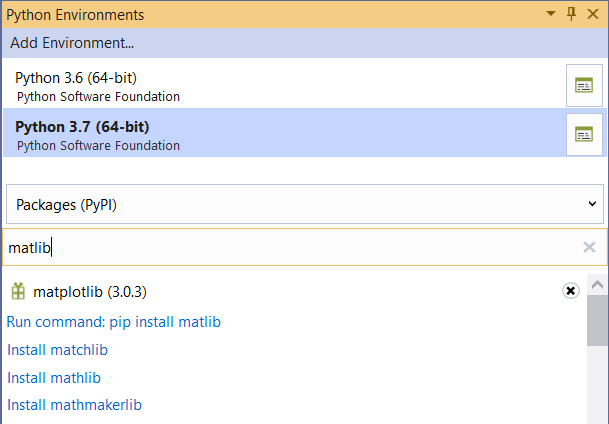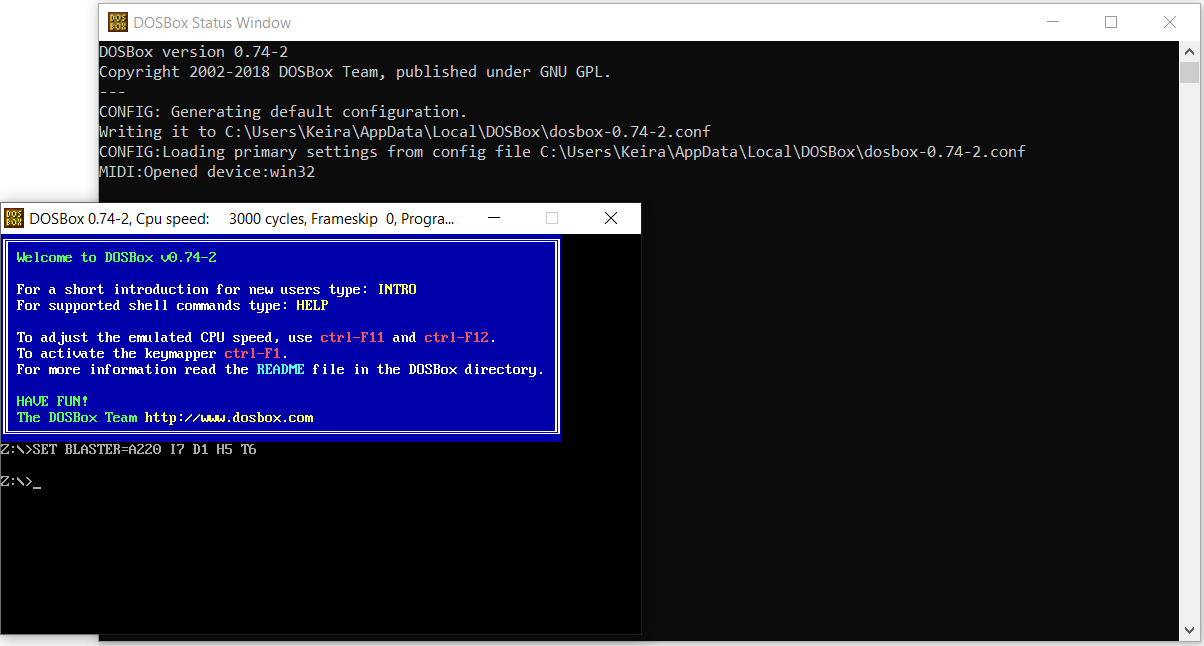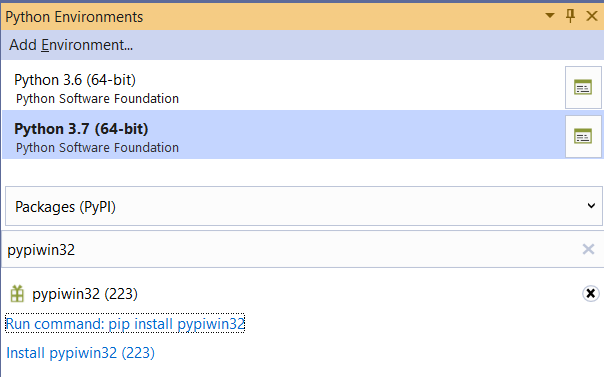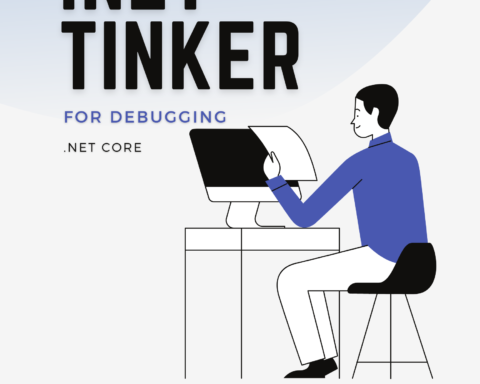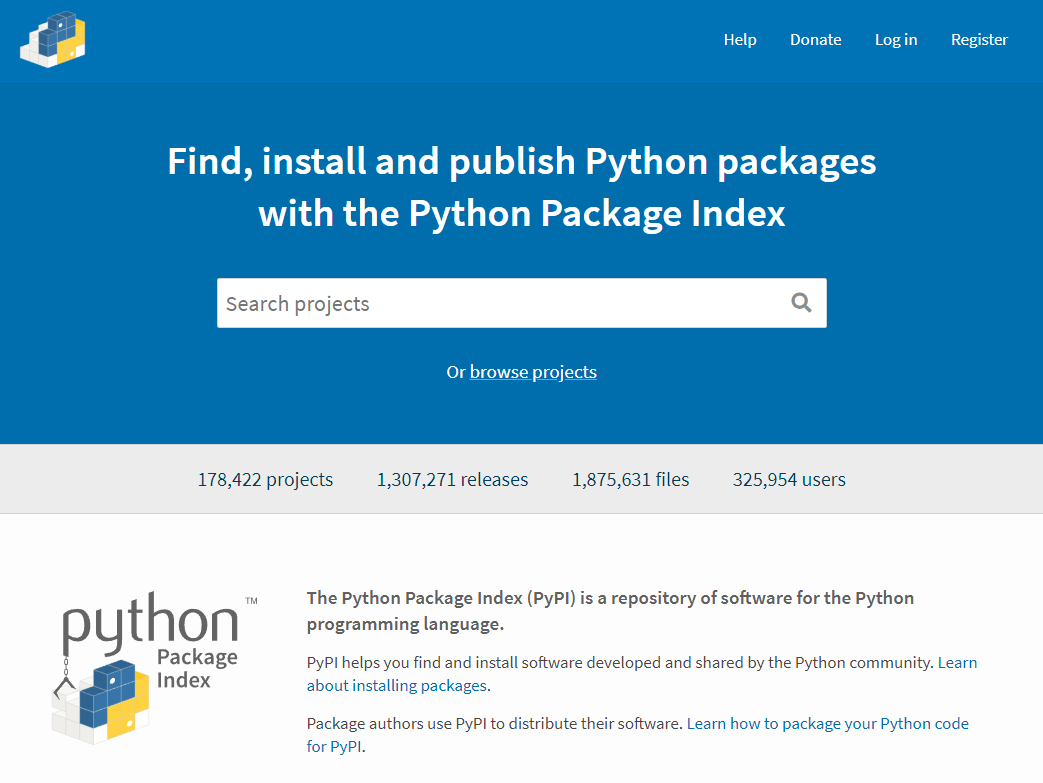
Python Package Index is an online repository of software packages for Python. Installing them requires a simple command “pip install ” [name of the package].
For example if you want to install matlib, type “pip install matlib” in the command prompt.
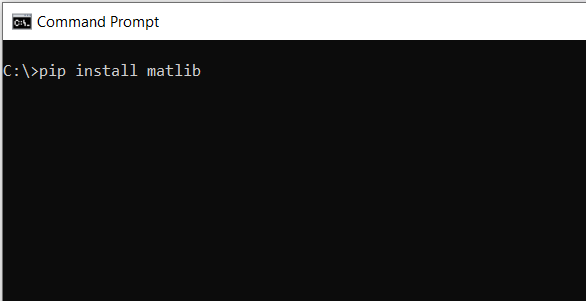
Howerver, there are requirements before you can use the pip command. The following options you have are:
- Install Anaconda (https://docs.anaconda.com/anaconda/)
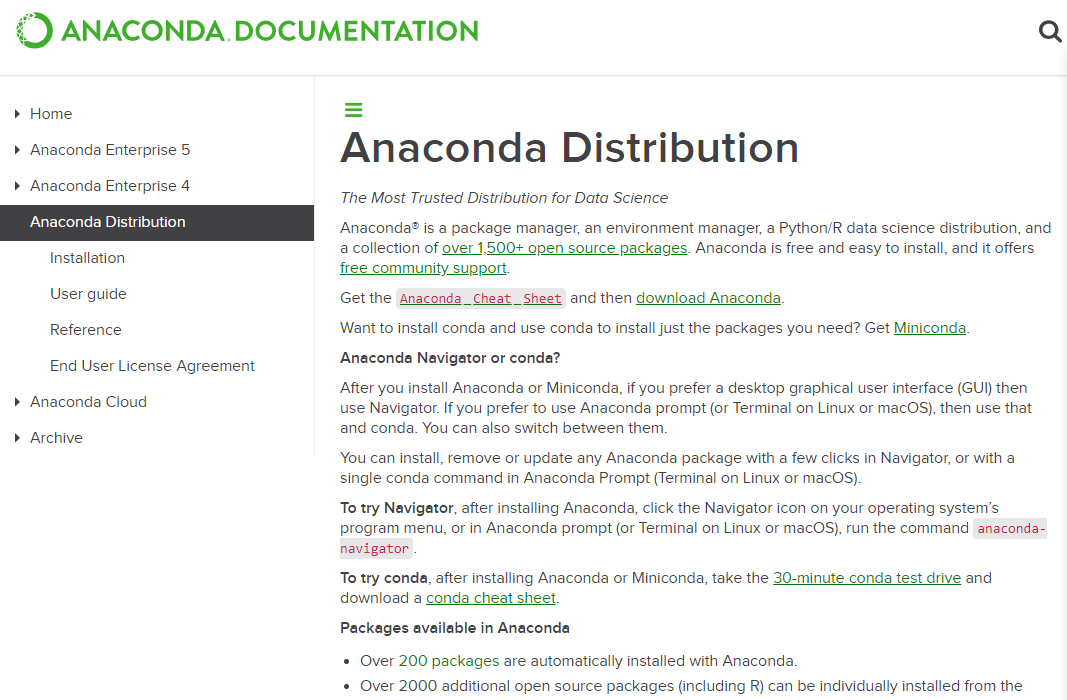
2. Install Miniconda (https://docs.conda.io/en/latest/miniconda.html)
![]()
3. Using the Package Installer from inside Visual Studio, in this case I am using Visual Studio 2019 Community Edition