In today’s world, digital threats are everywhere. A huge 72% of businesses now use multi-factor authentication (MFA) to keep their data safe1. This shows how important password security and MFA are. As cyber threats get smarter, MFA is key to stopping unauthorized access and data breaches.
MFA is more than just passwords. It makes you prove who you are in different ways. You might need to know something, have something, or be something2. This mix makes MFA a strong defense against hackers.
MFA is flexible and can fit any security level. For example, Office 365 has four basic ways to add extra security. IDaaS solutions like OneLogin offer even more options2. This means businesses can find the right balance between security and ease for users.
Key Takeaways
- MFA is widely adopted, with 72% of businesses using it for data protection
- MFA utilizes three main types of authentication factors
- 2FA is a subset of MFA, requiring only two authentication factors
- Various MFA options exist, from basic to advanced solutions
- MFA significantly enhances password security and account protection
Understanding the Fundamentals of Digital Security
Digital security has grown a lot from just password protection. With cyber threats getting smarter, we need strong ways to prove who we are. Let’s look at how these methods have changed and what challenges we face today.
The Evolution of Authentication Methods
How we prove our identity has changed a lot. At first, we just used passwords. Now, we’re moving to multi-factor authentication (MFA) as a top security choice3. MFA asks for more than one thing to prove you’re who you say you are, making things safer4.
Current Security Challenges
Today, we face many security problems online. Ransomware attacks lock up files and ask for money to unlock them5. DDoS attacks flood websites with traffic from many places5. Phishing scams try to get us to share our secrets5. These issues show we need better ways to keep our online stuff safe.
The Role of Authentication in Cybersecurity
Authentication is key in keeping our online world safe. It checks who you are and stops others from getting in. MFA is way better than just using a password3. It uses something you know, something you have, and something you are4. This makes it hard for hackers to get in, keeping our data safe.
“Multi-factor authentication adds extra layers of security, making unauthorized access almost impossible compared to relying solely on passwords.”
As digital security keeps getting better, it’s important to know the latest ways to stay safe. By understanding these basics, we can all protect ourselves better in our digital world.
Password Security and Multi-Factor Authentication (MFA)
Passwords are key to keeping our digital lives safe. But, they’re not enough in today’s world. That’s where multi-factor authentication (MFA) comes in, adding extra security layers.
MFA, or two-factor authentication (2FA), asks for at least two different ways to prove who you are6. These can be something you know (like a password), something you have (like a phone), or something you are (like a fingerprint)6. This mix makes it hard for hackers to get in.
MFA is great because it fits with almost every online service7. For example, PayPal lets you add a second step like a code from your phone or a text message6. Microsoft Authenticator goes further, giving you a new 6-digit code every 30 seconds for extra safety7.
Using MFA is key because hackers often try to guess passwords7. With MFA, even if a password is guessed, it’s harder for hackers to get in.
“MFA is like adding multiple locks to your digital front door. Each additional layer makes it exponentially harder for intruders to break in.”
MFA is usually needed when you first log in or change your password7. It’s a good balance between keeping things safe and making it easy to use.
| Authentication Factor | Example | Security Level |
|---|---|---|
| Something You Know | Password, PIN | Basic |
| Something You Have | Smartphone, Security Token | Intermediate |
| Something You Are | Fingerprint, Face ID | Advanced |
As cyber threats grow, so does the need for MFA. More services are adding true MFA to protect accounts6. By using MFA, we make our digital lives safer in a world that’s more connected than ever.
Essential Components of Strong Password Creation
Creating strong passwords is key to protecting your digital life. It’s about finding the right balance between length and complexity. Also, making sure each password is unique and storing them safely are important steps.
Length vs. Complexity in Passwords
When it comes to password strength, length is more important than complexity. Your password should be at least 12 characters long, and even better if it’s 14 or more8. Using a mix of letters, numbers, and symbols is good, but length makes your password stronger and easier to remember.
Creating Unique Passwords
It’s important to use different passwords for each account. Most people have 3 to 19 passwords for 150 websites and services9. Consider using a passphrase, a string of random words, which can be long and easy to remember. Don’t use common words or names in your passwords8.
Password Storage Best Practices
Storing your passwords safely is essential. If you have trouble remembering many complex passwords, use a password manager8. These tools update your passwords automatically and keep them encrypted, making it easier and safer to manage your passwords.
| Password Practice | Recommendation |
|---|---|
| Minimum Length | 12-14 characters |
| Character Types | Mix of upper/lowercase, numbers, symbols |
| Uniqueness | Different for each account |
| Storage Method | Password manager or secure physical record |
Even with strong passwords, adding multi-factor authentication (MFA) can make your security even better8. Businesses can build trust and meet rules by using MFA for secure access to accounts and data10. By following these tips, you can greatly improve your online security.
The Three Primary Authentication Factors
Authentication factors are key to secure access systems. They include knowledge-based, possession-based, and inherence-based categories. Each is vital for verifying identities and protecting sensitive data1112.
Knowledge-Based Authentication
Knowledge-based authentication uses information only the user knows. This includes passwords, PINs, and security questions. Yet, these methods are at risk from password guessing and theft11.
Possession-Based Authentication
Possession-based factors involve items users own. Examples are smartphones, smart cards, and hardware tokens. These add security but can be stolen or tricked by social engineering11.
Inherence-Based Authentication
Inherence-based authentication uses unique physical traits. Examples are fingerprints, facial recognition, and retina scans. These are very secure but can be spoofed or manipulated11.
| Authentication Factor | Examples | Associated Risks |
|---|---|---|
| Knowledge-Based | Passwords, PINs | Guessing, cracking, stealing |
| Possession-Based | Smartphones, smart cards | Device theft, MITM attacks |
| Inherence-Based | Fingerprints, facial recognition | Spoofing, photo manipulation |
Using multiple factors in multi-factor authentication boosts security. For example, a password, mobile push notification, and fingerprint scan make a strong three-factor system1112.
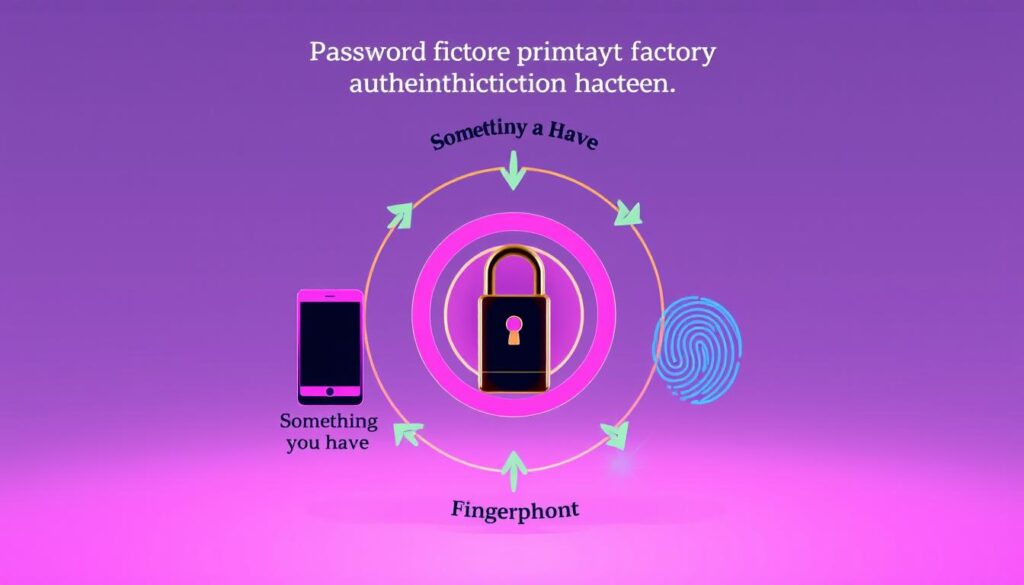
By using various authentication factors, organizations can build stronger security systems. This method guards against many threats and unauthorized access attempts12.
How MFA Enhances Security Systems
Multi-factor authentication (MFA) changes the game for security systems. It sets up multiple barriers to stop unauthorized access. Users must prove their identity in different ways, greatly lowering the chance of breaches13.
MFA works by stacking defenses. Even if hackers get past one check, they face more challenges. This makes it very hard for cybercriminals to get through14.
MFA does more than just keep things safe. Companies that use MFA often pay less for cyber insurance. Insurers see MFA as a way to lower cyber risks, which saves money13.
The threat landscape is tough, with 69% of organizations hit by ransomware in the last year. MFA is a key tool for keeping data safe and stopping unauthorized access14.
“MFA is not just a security measure; it’s a business necessity in today’s digital world.”
MFA comes in many forms:
- Knowledge-based (passwords, security questions)
- Possession-based (mobile devices, security tokens)
- Inherence-based (biometrics like fingerprints or facial recognition)
This variety lets businesses pick the right security for them15.
By using MFA, companies strengthen their defenses and show they care about data protection. This builds trust with employees and clients, making the whole organization better14.
Implementing MFA in Cloud Computing
Cloud computing needs strong security. Multi-factor authentication (MFA) is key to protecting cloud resources. Let’s look at how to use MFA well in cloud settings.
Cloud-Based Authentication Services
Cloud-based MFA services are flexible and scalable. They help lower risks of unauthorized access and boost security16. Many companies use cloud MFA to meet data protection laws and avoid fines16.
Cloud MFA fights off attacks like phishing and brute force attempts16. You can use SMS, mobile apps, hardware tokens, or biometrics16. Pick the best option based on your security needs and user count16.
Security Considerations for Remote Access
Remote access brings its own security issues. MFA for remote users is essential. Prove’s State of MFA Report shows 36% of users want MFA to be quick17.
Keeper’s US Password Practices Report found 56% of users reuse passwords17. This makes MFA critical for cloud security17.
Integration with Existing Systems
Integrating MFA with current systems is important for a smooth user experience. Companies might face challenges like user resistance and integration issues16. Future MFA advancements include passwordless and AI-powered options16.
| MFA Type | Security Level | User Convenience |
|---|---|---|
| SMS-based | Moderate | High |
| Mobile App | High | Moderate |
| Hardware Token | Very High | Low |
| Biometric | High | Very High |
By using strong MFA in cloud computing, organizations can greatly improve their security. This helps protect sensitive data from unauthorized access.
Password Managers: Features and Benefits
Password managers are a big help in keeping your digital life safe. They create, store, and manage strong passwords for you. This makes it easier to have different, secure passwords for each online account.
Top password managers like NordPass, Dashlane, and RoboForm offer unique benefits. NordPass is known for its premium features, earning a 4.5 Outstanding rating. Dashlane is praised for its security, and RoboForm is great at filling out forms for you18. These tools meet the needs of everyone, from beginners to those who love security.
What makes password managers special includes:
- Secure password generation
- Encrypted password storage
- Cross-device synchronization
- Autofill functionality
- Security breach alerts
These tools use strong encryption to keep your passwords safe. This means your data is protected, even if someone tries to intercept it19. Many also offer extra security with multi-factor authentication. This requires more than just a username and password to access your account19.
Using a password manager has many benefits. It lets you have unique, strong passwords for every account without having to remember them all. This makes your online world much safer by preventing the use of the same password on different sites.
| Password Manager | Key Strength | PCMag Rating |
|---|---|---|
| NordPass | Best Premium | 4.5 Outstanding |
| 1Password | Best for New Users | 3.5 Good |
| Dashlane | Best Security Features | 4.0 Excellent |
| RoboForm | Best Form-Filling | 4.0 Excellent |
By using a password manager, you can make your digital life safer and easier. It helps you navigate the online world with confidence and peace of mind.
Biometric Authentication Methods
Biometric authentication is a strong way to check who you are. It mixes safety with ease20. It uses special body features to make sure you’re who you say you are, keeping others out.
Fingerprint Recognition
Fingerprint recognition is common in phones and locks. It’s fast, trustworthy, and hard to trick. Every fingerprint is different, making it a solid way to prove who you are20.
Facial Recognition
Facial recognition is getting more popular, in phones and security systems. It checks your face to see if it’s you, without needing to touch anything. It’s part of a bigger group called Identity-Bound Biometrics, which keeps your info safe and private21.
Voice Authentication
Voice authentication checks your voice to see if it’s you. It’s used in phones and virtual helpers. Like other biometrics, it’s sure you’re who you say you are20.

Biometric methods are very secure, but they have some issues. The biggest problem is the cost, which makes them hard for small groups to use20. There are also worries about how biometric data might be used wrongly or if some systems might not work well for everyone20.
| Authentication Method | Advantages | Challenges |
|---|---|---|
| Fingerprint Recognition | Widely adopted, fast, unique | Requires physical contact |
| Facial Recognition | Hands-free, improving accuracy | Lighting conditions can affect performance |
| Voice Authentication | Works remotely, natural interaction | Background noise can interfere |
Even with problems, biometric methods are key in today’s security. They help make sure who you are and keep things safe21. As tech gets better, we’ll see biometrics get even more accurate and easy to use.
One-Time Passwords (OTP) and Token-Based Authentication
One-Time Passwords (OTP) and token-based authentication are key in fighting unauthorized access. They give temporary access codes, adding a layer of security to your accounts.
SMS-Based Authentication
SMS authentication sends codes via text message. It’s common but not the most secure. OTPs via SMS can be hacked through SIM swapping and SS7 exploits, making them less reliable for secure needs22.
Email Authentication
Email authentication uses your inbox for code delivery. It’s also common but has its downsides. It’s vulnerable to credential leaks and phishing attacks, which can weaken email-based OTPs22.
Authenticator Apps
Authenticator apps generate time-based codes on your device. They’re more secure than SMS or email. These apps are easy to use, work across different platforms, and offer extra features for strong two-factor authentication22.
Companies using OTP-based MFA systems see a big drop in unauthorized access. They find up to an 80% decrease in unauthorized access attempts compared to just passwords. Using OTPs in MFA can cut data breaches and security incidents by 70%23.
OTPs are much more secure than passwords because they’re randomly generated. They don’t require users to remember passwords, which helps prevent shared login credentials24.
| OTP Method | Security Level | User Convenience |
|---|---|---|
| SMS Authentication | Low | High |
| Email Authentication | Medium | High |
| Authenticator Apps | High | Medium |
OTP-based MFA solutions are becoming more popular, with a 15% annual growth expected for the next five years. About 70% of cybersecurity experts think OTP-based MFA is key for protecting sensitive data in both B2B and B2C settings23.
Enterprise-Level MFA Solutions
Enterprise security needs strong corporate MFA solutions to fight off cyber threats. Big companies are often targeted by hackers, making good business authentication key25. Enterprise MFA gives central management and works with current identity systems, keeping security high and user experience good.
These solutions use different ways to verify identity, like passwords, devices, and biometrics26. They also have advanced features like risk-based and adaptive MFA to boost security without slowing down. Cloud apps, important for work, need extra protection because hackers often go after them25.
Top providers have pricing plans for all business sizes. For example, Okta’s Basic MFA starts at $3 per user monthly, and their Adaptive MFA is $6 for more secure scenarios27. Microsoft Entra ID has free options and paid plans from $6 to $9 per user monthly, meeting many business needs27.
| MFA Solution | Price (per user/month) | Key Features |
|---|---|---|
| Okta Basic MFA | $3 | SMS and email verification |
| Okta Adaptive MFA | $6 | Dynamic authentication adjustments |
| Microsoft Entra ID P1 | $6 | Included in Microsoft 365 E3 |
| Microsoft Entra ID P2 | $9 | Comprehensive identity protection |
Starting with enterprise MFA solutions might cost upfront, but it’s worth it for managing risks. It helps avoid big costs from data breaches and keeps companies in line with laws like GDPR and HIPAA25.
Common Security Vulnerabilities and Prevention
In today’s digital world, companies face many security threats that can harm their data. It’s key to know these dangers to stop them before they start.
Brute Force Attacks
Brute force attacks happen when hackers try lots of passwords to get in. To fight this, set up account lockouts and limit login tries28. Make sure passwords are strong, with at least 12 characters, mixing letters, numbers, and symbols28.
Phishing Attempts
Phishing is a big problem, with 75% of companies worldwide hit in 202029. It tricks people into sharing private info. Teaching users how to spot phishing is vital28.
Social Engineering Tactics
Social engineering tricks people to get around security. Whaling, a type of spear phishing, goes after top leaders29. To fight this, use multi-factor authentication, keep an eye on things, and check security often28.
In 2020, over 155 million records were leaked, costing $3.86 million on average30. Most of these breaches were due to weak passwords30. Companies need to pick the right MFA and use safe IAM solutions28.
“Prevention is better than cure. Investing in strong security and teaching employees can save companies a lot of money.”
By tackling these common security issues, companies can better defend against cyber threats. This helps keep their valuable data safe.
Mobile Device Authentication
In today’s world, smartphones play a huge role in our lives. They are key for many important tasks. So, it’s vital to keep our devices safe from hackers.
Mobile security has grown a lot. Old methods like PIN codes and pattern locks are now joined by new ones. Fingerprint and facial recognition are common on today’s phones. They use our unique features to keep our info safe.
Mobile devices use a mix of security methods. They combine what you have (like your phone) with what you know or are (like your face). This makes it much harder for hackers to get in, even if they guess one part31.
Top security apps like Duo offer many ways to log in. You can use your face, a token, a code, or an app. These options work well with most apps, big or small32.
| Authentication Factor | Examples | Security Level |
|---|---|---|
| Knowledge | PIN, Password | Basic |
| Possession | Mobile Device, Token | Medium |
| Inherence | Fingerprint, Face ID | High |
As threats grow, so does our defense. Now, we use smart security that changes based on where you are and your device’s health. This way, we keep our phones safe without making things too hard for us.
Best Practices for MFA Implementation
Implementing Multi-Factor Authentication (MFA) is key to better security. MFA can stop 99.9% of account hacks, making it a must-have in cybersecurity33. Let’s look at the main steps for a successful MFA setup.
User Training and Adoption
Teaching users well is key for MFA success. With 9.4 apps logged into daily, easy login methods are needed34. Teach users about different MFA options, like authenticator apps, which fight phishing better34.
Security Policy Development
Make detailed security policies that require MFA for all accounts. Use adaptive MFA, which changes based on where you are and what device you use35. This keeps things secure but also easy for users.
Recovery Procedures
Set up strong recovery plans for when users can’t get into their accounts. Give many MFA choices and backup plans so users can always get in34. Keep checking MFA tech to stay safe from new threats35.
| MFA Best Practice | Benefit |
|---|---|
| Implement across all users and applications | Protects against unauthorized access and data breaches |
| Use adaptive MFA | Improves user experience while maintaining security |
| Offer multiple authentication methods | Enhances flexibility and user adoption |
| Provide ongoing user training | Increases security awareness and reduces vulnerabilities |
By following these MFA best practices, organizations can greatly improve their security. They also make sure users have a good experience. The secret to good MFA is finding the right balance between strong security and easy use.
Future Trends in Authentication Technology
The world of authentication is changing fast. New trends are making security technologies better. As cyber threats get smarter, companies are using advanced methods to keep data and systems safe.
Biometric authentication is at the forefront. It’s expected to grow to $76.37 billion by 2027, with a 19.1% CAGR36. This growth comes from fingerprint, facial, and iris scanning in MFA systems37.
AI in authentication is also a big trend. The AI-powered MFA market will reach $4.1 billion by 2024, with a 26.6% CAGR36. Machine learning is making MFA better by spotting anomalies and threats in real-time37.
Contextual authentication is becoming more popular. 51% of IT decision-makers plan to invest more in it next year36. It looks at user location, device info, and behavior to adjust security needs37.
The move to passwordless authentication is clear. Gartner says 60% of large and 90% of midsize companies will use it in half their cases by 202236. Behavioral biometrics, a key part of this, is expected to hit $4.63 billion by 2027 with a 24.8% CAGR36.
| Authentication Trend | Market Size Projection | CAGR |
|---|---|---|
| Biometric Authentication | $76.37 billion by 2027 | 19.1% |
| AI-powered MFA | $4.1 billion by 2024 | 26.6% |
| Behavioral Biometrics | $4.63 billion by 2027 | 24.8% |
As trends evolve, combining these technologies with Zero-Trust Security is getting stronger. This approach enforces strict access controls based on identity and context37. It’s making the digital world more secure.
Conclusion
Password security and multi-factor authentication (MFA) are key in today’s cybersecurity world. They protect us online, with MFA stopping 99.9% of automated attacks38. This shows how important it is to use strong login methods.
More than 80% of data breaches in 2022 were because of weak passwords38. Using MFA can lower the risk of account hacks by over 99%. This makes our online accounts safer from phishing and other scams39.
Looking ahead, finding the right balance between security and ease is essential. MFA has many user-friendly options, like one-time passwords and biometric scans39. Experts suggest using long passwords, password managers, and authenticator apps for MFA40.
By following these tips, we can all make our digital world safer. This is important in our connected world today.
FAQ
What is Multi-Factor Authentication (MFA)?
Why is password security important?
What makes a strong password?
How does MFA enhance security systems?
What are the three primary authentication factors?
What is a password manager and why should I use one?
What are some common biometric authentication methods?
What are One-Time Passwords (OTP)?
How can I protect my mobile device?
What are some future trends in authentication technology?
Source Links
- What is MFA? – Multi-Factor Authentication and 2FA Explained – AWS – https://aws.amazon.com/what-is/mfa/
- What is Multi-Factor Authentication (MFA)? | OneLogin – https://www.onelogin.com/learn/what-is-mfa
- Cybersecurity Fundamentals: Why MFA Needs to Be So Robust – https://www.apu.apus.edu/area-of-study/security-and-global-studies/resources/cybersecurity-fundamentals-why-mfa-needs-to-be-so-robust/
- Multi-Factor Authentication: Staying Safe Online – https://guardiandigital.com/resources/blog/multi-factor-authentication-how-it-helps-you-stay-safe-online-and-how-to-use-it
- Understanding the Fundamentals of Cyber Risk – https://www.limit.com/blog/fundamentals-of-cyber-risk/
- The Three Types of Multi-Factor Authentication(MFA) – https://www.globalknowledge.com/us-en/resources/resource-library/articles/the-three-types-of-multi-factor-authentication-mfa/
- What is: Multifactor Authentication – Microsoft Support – https://support.microsoft.com/en-us/topic/what-is-multifactor-authentication-e5e39437-121c-be60-d123-eda06bddf661
- Create and use strong passwords – https://support.microsoft.com/en-us/windows/create-and-use-strong-passwords-c5cebb49-8c53-4f5e-2bc4-fe357ca048eb
- 7 Key Components of a Strong Password Policy – https://www.itsasap.com/blog/password-policy-key-components
- Protecting Your Data With Strong Passwords and Multi-Factor Authentication – https://cybermontana.org/blog/protecting-your-data-with-strong-passwords-and-multi-factor-authentication
- What Are the Three Authentication Factors? – Rublon – https://rublon.com/blog/what-are-the-three-authentication-factors/
- multi-factor authentication – Glossary | CSRC – https://csrc.nist.gov/glossary/term/multi_factor_authentication
- Enhancing Security with Multi-Factor Authentication (MFA) – https://www.rehmann.com/resource/enhancing-security-with-multi-factor-authentication-mfa/
- Why your business needs multi-factor authentication – https://www.sherweb.com/blog/security/multi-factor-authentication/
- Multi-Factor Authentication Explained: Benefits & Challenges – https://www.splashtop.com/blog/multi-factor-authentication?srsltid=AfmBOorvYROKPDqGwr9hm858mwWbS7yYQFoPtJPRtKddYuwLXLhhezpy
- What Is Cloud Multi-Factor Authentication? – https://instasafe.com/glossary/what-is-cloud-mfa/
- What is multi-factor authentication (MFA)? – https://www.box.com/resources/what-is-multi-factor-authentication
- The Best Password Managers for 2025 – https://www.pcmag.com/picks/the-best-password-managers
- Selecting and Using a Password Manager – MoBroadband – https://mobroadband.org/password-manager/
- Biometric Authentication Pros and Cons – https://jumpcloud.com/blog/biometric-totp-2fa
- Types of MFA (Multi factor Authentication) Methods – BIO-key – https://www.bio-key.com/multi-factor-authentication/types-multi-factor-authentication-methods/
- One-Time Passwords vs Two Factor Authentication – https://teampassword.com/blog/one-time-passwords-vs-two-factor-authentication
- OTP, TOTP, HOTP: What’s the Difference? | OneLogin – https://www.onelogin.com/learn/otp-totp-hotp
- Understanding OTP Authentication Methods: HOTP & TOTP – https://www.sharetru.com/blog/one-time-password-otp-authentication-methods-you-should-know-hotp-totp
- OmniDefend | What Are Enterprise MFA Solutions and Why Are They Essential? – https://www.omnidefend.com/what-are-enterprise-mfa-solutions-and-why-are-they-essential/
- Microsoft Entra multifactor authentication overview – Microsoft Entra ID – https://learn.microsoft.com/en-us/entra/identity/authentication/concept-mfa-howitworks
- 7 Multi-Factor Authentication Solutions and Their Pros/Cons | Frontegg – https://frontegg.com/guides/multi-factor-authentication-solutions
- Multi-Factor Authentication: The Essential Guide to Safeguarding Your Online Accounts – Intercede – https://www.intercede.com/multi-factor-authentication-the-essential-guide-to-safeguarding-your-online-accounts/
- What Type of Attacks Does MFA Prevent? | OneLogin – https://www.onelogin.com/learn/mfa-types-of-cyber-attacks
- 11 Common Authentication Vulnerabilities You Need to Know | StrongDM – https://www.strongdm.com/blog/authentication-vulnerabilities
- The Significance of Multi-Factor Authentication (MFA) – Blue Goat Cyber – https://bluegoatcyber.com/blog/the-significance-of-multi-factor-authentication-mfa/
- Multi-Factor Authentication (MFA) – https://duo.com/product/multi-factor-authentication-mfa
- Multifactor Authentication – OWASP Cheat Sheet Series – https://cheatsheetseries.owasp.org/cheatsheets/Multifactor_Authentication_Cheat_Sheet.html
- Top 10 Multi Factor Authentication (MFA) Best Practices – Cybersecurity ASEE – https://cybersecurity.asee.io/blog/multi-factor-authentication-mfa-best-practices/
- Best Practices for Multi-factor Authentication (MFA) – https://delinea.com/blog/mfa-best-practices
- Future Trends in Multi-Factor Authentication: What to Expect – https://www.oloid.ai/blog/future-trends-in-multi-factor-authentication/
- The Future of Multi-Factor Authentication: Trends and Innovations – https://www.linkedin.com/pulse/future-multi-factor-authentication-trends-innovations-lmcke
- The Multifaceted Benefits of Multi-Factor Authentication – https://supertokens.com/blog/benefits-of-multi-factor-authentication
- Unlocking the Benefits of Multi-Factor Authentication for Enhanced Cyber Security – Intercede – https://www.intercede.com/unlocking-the-benefits-of-multi-factor-authentication-for-enhanced-cyber-security/
- Elevating Your Cybersecurity: The Power of Complex Passwords, MFA, and Password Managers – UIS Insurance & Investments – https://www.uisprotect.com/2024/02/01/elevating-your-cybersecurity-the-power-of-complex-passwords-mfa-and-password-managers/










