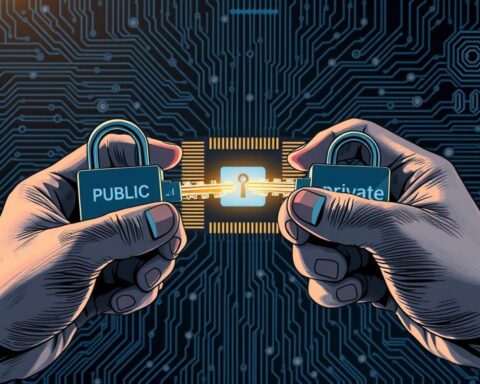Did you know a scammer made over $100 million from Google and Facebook between 2013 and 2015? This shows how big and smart phishing attacks can be. With millions of phishing attempts every day, knowing how to avoid them is key to keeping your info safe.
Phishing scams trick people into giving away important info like passwords and credit card numbers. They pretend to be trusted sources. These scams start with emails, social media, or texts that might harm your computer or lead to fake calls.
Getting caught in a scam can lead to big problems like identity theft and losing money. It can also hurt your reputation. To stay safe, don’t give out personal info without checking it first. Always check who you’re talking to and keep an eye on your accounts.
Using extra security like multi-factor authentication helps a lot. Tools like email filters and Endpoint Detection and Response (EDR) can also protect you. These steps can make your online world safer.
Learning about online scams and how to avoid them is very important. By knowing the latest tricks, you can keep yourself and your family safe from these sneaky attacks.
Key Takeaways
- Phishing scams can result in substantial financial losses and identity theft.
- Cybercriminals use various techniques, including email, SMS, and voice phishing.
- Verifying sources independently is critical before sharing sensitive information.
- Multi-factor authentication adds an extra layer of security against phishing attacks.
- Regular account monitoring and prompt reporting of suspicious activities are essential.
- Ongoing education about cybersecurity awareness is key to preventing phishing scams.
Understanding the Basics of Phishing Attacks
Phishing attacks are a big problem online, getting smarter and causing more harm. They try to steal important info by pretending to be real. Even with better security, phishing attacks keep growing1.
What is Phishing?
Phishing tricks people into giving out personal info or clicking bad links. It uses feelings like curiosity and fear to get victims to act fast1. Scammers make their messages seem urgent to get quick reactions.
How Phishing Attacks Work
Phishers make their scams look real with fake websites and phishing kits2. They use emails, texts, phone calls, and ads to reach people2. Links are more common than attachments in phishing, showing the need for cybercrime prevention2.
Common Types of Phishing Scams
Phishing has many forms, each aiming at different weaknesses:
- Email phishing: The most common, using fake emails
- Spear phishing: Targets specific people or groups
- Smishing: Uses SMS or texts
- Vishing: Phishing over phone calls or messages
- Whaling: Goes after high-profile people in companies
These scams can cause big problems like data breaches and financial losses3. To fight these, knowing about social engineering and using strong security is key.
The Evolution of Modern Phishing Techniques
Phishing scams have evolved a lot over time. In the beginning, they were simple email scams and lottery schemes4. Now, they are more advanced, targeting specific people and companies with tailored messages4.
The rise of spear phishing is a big change in online fraud. It involves detailed research to create very convincing emails. These emails often target top executives, known as whaling4. This has led to huge numbers: almost 91% of cyberattacks start with phishing emails, with over three billion sent every day5.

With the rise of smartphones, mobile phishing has also grown. SMS phishing (smishing) and malicious apps are new threats. They take advantage of our constant use of digital devices4. This shows how important it is to stay aware of cybersecurity on all devices.
Phishing attacks are not just about money anymore. Modern phishing techniques include ransomware and even political attempts5. This change highlights the need for strong identity theft protection for everyone.
“The ever-evolving nature of phishing attacks demands constant vigilance and adaptive security strategies.”
New solutions are being developed to fight these threats. AI-driven email security systems offer strong defense against phishing attempts5. These advancements are key in the fight against online fraud and keeping our cybersecurity strong.
Common Targets of Phishing Attacks
Phishing attacks target many groups with scams and malicious links. These tactics aim to find weaknesses in different areas. It’s important for everyone to prevent cybercrime.
Individual Consumers
Everyday people are often targeted by phishing scams. Scammers pretend to be trusted organizations to get personal data6. They take advantage of big events or public fears to increase their scams6.
Business Organizations
Companies face advanced threats like whaling, aimed at top officials7. Business Email Compromise (BEC) is a big worry, making up nearly half of spam emails7. These scams can cause big financial losses, like in Puerto Rico’s government case7.
Financial Institutions
Banks and financial places are often targeted for big money scams. Scammers fake emails and websites to trick customers6. Vishing, or voice phishing, is also growing, using phone calls to steal info76.
Phishing causes 16% of data breaches, costing $4.76 million on average7. To fight these threats, strong cybersecurity is key. This includes anti-virus, email filters, and multi-factor authentication6.
Social Engineering Tactics Used by Cybercriminals
Cybercriminals use smart tactics to trick people and get past security. These tricks help them with phishing and fraud. Knowing about these tricks helps keep your online world safe8.
One trick is to make you feel rushed. They send messages that say you must act fast. They might say your account will be closed or you’ll face trouble if you don’t respond quickly89.
They also use fear to get what they want. Scareware tricks you into installing bad software. It looks like a real alert or comes in a spam email8.
They pretend to be someone you trust. Like a bank official or IT person. This can lead to big problems with your personal and financial info89.
“Social engineering attacks differ from software vulnerabilities as they exploit human error, making them more challenging to detect and prevent.”
To stay safe, watch out for emails and messages you didn’t ask for. Use extra steps to log in and keep your software up to date. If something seems too good to be true, it probably is8.
| Social Engineering Tactic | Description | Prevention Strategy |
|---|---|---|
| Phishing | Emails or texts creating urgency or fear | Verify sender identity, don’t click suspicious links |
| Pretexting | Impersonating trusted entities | Confirm requests through official channels |
| Baiting | Enticing offers leading to malware | Avoid plugging in unknown devices |
| Scareware | Fake security alerts | Use reputable antivirus software |
Knowing these tricks can help you avoid falling into traps. Stay alert, think before you click, and keep your online world safe from fraud9.
Phishing Scams: How to Spot and Avoid Cybercriminal Traps
Phishing scams are a big problem in cybersecurity, hitting both people and businesses. In 2020, the FBI said phishing was the top cybercrime, showing we need strong email security10. These scams try to trick people into acting fast by creating a sense of urgency10.
Red Flags in Email Communications
It’s important to know what to look for in emails to avoid scams. Look out for generic greetings, urgent requests for personal info, and unexpected attachments. Many phishing emails have spelling and grammar mistakes, which can be a warning sign10. Be careful of emails that say you’ve won something or offer deals, as these are common scams10.
Warning Signs in Text Messages
SMS phishing, or “smishing,” is getting more common. Be careful of texts with shortened URLs or links you’re asked to click. Scammers often pretend to be from banks or government agencies11. If you get a text asking for personal info, check it’s real through official channels.
Suspicious Website Indicators
When looking at URLs, check if they start with HTTPS. Legit sites use HTTPS for safety. Phishing sites might have small spelling mistakes or look poorly made11. Scammers use tricks like domain spoofing and typosquatting to get your info11.

To stay safe from phishing, keep your devices and software up to date. Use multi-factor authentication for your online accounts10. If something seems too good to be true or feels off, it probably is. Always check who sent the email and contact companies through trusted channels.
| Phishing Type | Description | Prevention Tips |
|---|---|---|
| Email Phishing | Deceptive emails requesting sensitive information | Verify sender, check for spelling errors, don’t click suspicious links |
| Smishing (SMS Phishing) | Text messages with malicious links or requests | Don’t respond to unknown numbers, avoid clicking links in texts |
| Voice Phishing (Vishing) | Phone calls attempting to extract personal data | Never give personal information over unsolicited calls |
| Social Media Phishing | Scams through social networking platforms | Be cautious of suspicious messages, links, or friend requests |
Advanced Phishing Methods
Cybercriminals are getting smarter, using new phishing methods to harm people and businesses. These advanced attacks require us to be more careful online. We need to stay alert to avoid fraud and protect our identities.
Spear Phishing
Spear phishing goes after specific people or companies. It’s made to look real, making it hard to spot. Attackers use AI to make these scams seem even more real12.
Whaling Attacks
Whaling attacks target big shots like CEOs. They aim to steal lots of sensitive info, putting whole companies at risk12. If they succeed, it can cost a lot of money and hurt a company’s reputation.
Clone Phishing
Clone phishing tricks people by copying real emails. It’s sneaky because it looks like it’s from someone you trust. Attackers try to scare you into acting fast.
To fight these scams, we need to defend ourselves in many ways13. Using DMARC, SPF, and DKIM helps stop fake emails13. Training employees and testing them with fake phishing emails also helps13.
| Phishing Method | Key Characteristics | Primary Targets |
|---|---|---|
| Spear Phishing | Personalized, uses AI tools | Specific individuals or companies |
| Whaling | Targets high-profile individuals | Senior executives |
| Clone Phishing | Replicates legitimate emails | Users of trusted services |
Phishing attacks are getting worse, with a big jump in numbers13. We need strong security to protect ourselves13. Using multi-factor authentication can help block these advanced scams13.
Essential Security Measures for Protection
To protect yourself from phishing attacks, you need a strong defense. Using anti-phishing tools and following email security best practices are key. These steps help keep your digital life safe.
First, install solid security software. Make sure your operating system and web browser are updated. Enable automatic updates to fix security holes14. Use strong, different passwords for every account. A password manager can help you keep them safe.
Email filters are important for blocking bad messages and attachments. Gmail and Outlook have tools to report phishing. This helps keep your email safe14. Also, turn on pop-up blockers and firewalls to protect your data.
Two-factor authentication (2FA) adds extra protection against phishing1415. It’s a simple but powerful way to lower the risk of unauthorized access to your accounts.
- Regularly back up your data to minimize losses
- Avoid clicking on unknown links or downloading suspicious attachments
- Be careful of fake unsubscribe messages that could lead to bad websites
- Only reply to people you know to avoid giving hackers valuable info
Keep up with the latest phishing tricks and cybercrime prevention tips. Security training, including fake phishing tests, can help you learn to spot and avoid cyber threats15.
By following these important security steps, you’ll build a strong defense against phishing and other cyber threats. Always stay alert and keep learning to keep your online world safe.
Multi-Factor Authentication and Its Importance
Multi-factor authentication (MFA) is key in fighting cybercrime. It makes users give two or more proofs to get into an account. This cuts down the chance of someone getting in without permission16. About 80 percent of data breaches happen because of stolen passwords, showing the need for strong security17.
Types of Authentication Methods
MFA uses three main ways to check who you are:
- Something you know (like a password)
- Something you have (like a token or phone)
- Something you are (like your face or fingerprint)
While SMS MFA is common, it’s not safe. Apps like Google Authenticator are better at keeping you safe from fraud and identity theft16.
Implementation Strategies
To make security better, companies should:
- Teach users about MFA and how to use it right
- Make it work well with what they already have
- Pick the right ways to check who you are based on how risky it is
The White House knows how important MFA is. They’ve made U.S. federal agencies use phishing-resistant MFA by 202417. This shows how vital MFA is in fighting off phishing attacks, which cause 95 percent of successful hacks17.
Even with MFA, there are ways scammers can try to get around it. They might use fake sites, malware, or tricks to get what they want16. To stay safe, use MFA with strong passwords and keep your software up to date16. By doing these things, you and your company can better protect against cyber threats and keep your data safe.
Immediate Steps After Identifying a Phishing Attack
Spotting a phishing attack is vital for keeping your online world safe. If you think you’ve been targeted, act fast. This helps protect your identity and prevent fraud online.
Reporting Procedures
Stop any interaction with the phishing source right away. Tell your IT team or the right authorities about the attack. Phishing scams often aim for personal info like passwords and credit card numbers18.
Call your bank and credit card companies to warn them of possible fraud.
Account Security Measures
Update all passwords for accounts that might be at risk. Turn on two-factor authentication if you can. This step boosts your security and blocks unauthorized access18.
Also, scan your device for malware and watch your accounts for any odd activity.
Credit Protection Steps
Think about setting up a fraud alert or credit freeze with the big credit bureaus. Phishing scams spike during tax season, with scammers pretending to be tax officials to get your financial details19.
Always double-check any requests for your financial info.
| Action | Purpose | Importance |
|---|---|---|
| Report incident | Alert authorities | High |
| Change passwords | Secure accounts | Critical |
| Enable 2FA | Enhance security | Essential |
| Credit freeze | Prevent fraud | Recommended |
Learning to spot phishing emails can lower your risk of getting attacked18. Stay alert and informed to dodge new phishing tricks.
Tools and Software for Phishing Prevention
In today’s digital world, anti-phishing tools are key to fighting cyber threats. The cybersecurity market was worth $184.93 billion in 2021. It’s expected to grow by 8.9% each year until 203020.
Using specialized software is a top email security best practice. Tools like Microsoft Defender for Office 365, Mimecast, and Proofpoint are top choices. They offer email filtering, URL analysis, and attachment scanning20. These tools help stop phishing attempts, which rose by 600% worldwide in 202020.
Cybersecurity awareness is vital for strong protection. Platforms like Infosec IQ offer training tailored to different roles and industries21. This training helps improve an organization’s security by focusing on the human side of cybersecurity.
For a complete solution, all-in-one security platforms like Cynet offer 100% detection rates in 202321. Tools like Gophish also provide updates on email interactions, helping improve phishing prevention21.
The Social-Engineer Toolkit (SET) has been downloaded over two million times, showing its popularity21. For global organizations, platforms like ThriveDX Lucy offer a wide range of phishing templates in over 130 languages21.
By using these advanced tools and focusing on cybersecurity awareness, we can lower the risk of phishing attacks.
Corporate Training and Awareness Programs
Good cybersecurity awareness programs are key to protecting companies from phishing attacks. By teaching employees well and having strong security rules, businesses can lower their risk of cyber attacks.
Employee Education Strategies
Companies need to teach their employees well to fight phishing. This means having regular training, fake phishing tests, and the latest threat info. A big bank that trained its staff saw a 70% drop in phishing attacks in just one year22.
Teaching employees to check sender emails and links before clicking can really help. This can cut down phishing attacks a lot23.
Security Policy Implementation
Good security policies are essential for email safety. These policies should tell employees how to handle sensitive info, report odd emails, and deal with breaches. It’s important to tell employees not to share personal or financial info via email. Legit companies usually have safe ways to share this info23.
Regular Testing and Updates
Keeping up with cyber threats is vital. Regular tests, like phishing simulations, check if training is working and where it can get better. In 2023, over 819,000 cybercrime cases were reported, causing over $10.3 billion in losses22.
This shows how important it is to stay alert and update training and policies often. This keeps them effective against new threats.
| Component | Purpose | Frequency |
|---|---|---|
| Workshops | In-depth training on cybersecurity topics | Quarterly |
| Phishing Simulations | Practical assessment of employee awareness | Monthly |
| Policy Reviews | Update and reinforce security guidelines | Bi-annually |
| Threat Updates | Keep staff informed on new cyber risks | Weekly |
By using these methods, companies can build a strong cybersecurity culture. This helps protect against phishing and other cyber dangers.
Legal Implications and Reporting Mechanisms
Phishing attacks are serious and can lead to legal trouble. They often break laws about fraud, identity theft, and computer crimes. It’s important for victims to act fast and report these crimes to the right people. Cybercrime prevention starts with knowing what to do and reporting quickly.
In the United States, you can report phishing to the Federal Trade Commission (FTC) at ReportFraud.ftc.gov or by calling 1-877-IDTHEFT. The Anti-Phishing Working Group (reportphishing@apwg.org) also takes reports to fight these crimes. Companies need to know their legal duties to protect data and report breaches to avoid fines.
Scammers try to steal money and personal info in phishing scams. This makes it key for everyone, not just businesses, to protect their identity24. Knowing about new scams is vital to stop online fraud. Common scams include money mules, online dating scams, impostor scams, mortgage and foreclosure scams, and ransomware24.
Phishing and ransomware attacks are big threats to companies. Most have been hit, with ransomware being a big worry for all sizes25. Phishing emails often spread ransomware, so having a strong defense against phishing is critical25.
Key Steps for Phishing Prevention and Response
- Implement strong email filtering solutions using machine learning to identify suspicious emails
- Develop a detailed plan for how to handle phishing attacks
- Regularly train employees on how to spot phishing attempts
- Use both signature-based and anomaly detection methods for identifying phishing attempts26
Choosing the right anti-phishing tools is important for companies. Good tools should catch phishing, filter emails, send alerts, and report on threats26. By being alert and using these steps, people and businesses can fight off phishing and online fraud better.
Conclusion
Phishing scams are a big threat online, and we must stay alert and learn more about them. These scams have changed a lot, with eight main types now27. They’ve become more clever, making it even more important to know about cybersecurity27.
To avoid these scams, it’s key to know that email phishing is the most common type28. Scammers often look like real companies but have small mistakes28. They try to scare you into acting fast, so be careful with urgent messages2829. Also, real companies usually don’t make spelling mistakes28.
There are many ways to protect yourself from online scams. Keeping your software up to date is one way to stay safe28. Tools like Clean Email can also help block phishing and spam27. If you get scammed, tell the authorities right away29.
The best way to protect yourself is to check requests through other ways and teach others about online safety29.
FAQ
What is phishing and how does it work?
How can I spot a phishing email?
What should I do if I think I’ve fallen victim to a phishing attack?
How can I protect myself from phishing attacks?
What is multi-factor authentication (MFA) and why is it important?
What are some advanced phishing methods I should be aware of?
How can businesses protect their employees from phishing attacks?
What legal actions can be taken against phishing attacks?
What tools can help prevent phishing attacks?
How are phishing techniques evolving with new technologies?
Source Links
- How to Spot Email Phishing with these 7 Tips – https://cofense.com/knowledge-center/how-to-spot-phishing
- What Is Phishing? How to Recognize and Avoid It | F5 Labs – https://www.f5.com/labs/learning-center/what-is-phishing-how-to-recognize-and-avoid-it
- What Is Phishing? – Definition, Types of Attacks & More | Proofpoint US – https://www.proofpoint.com/us/threat-reference/phishing
- The Evolution of Phishing Attacks: Recognizing Modern Tactics – https://blog.bio-key.com/the-evolution-of-phishing-attacks
- History of Phishing: Origins and Evolution | Graphus – https://www.graphus.ai/blog/history-of-phishing/
- Avoiding Social Engineering and Phishing Attacks | CISA – https://www.cisa.gov/news-events/news/avoiding-social-engineering-and-phishing-attacks
- Common Phishing Attacks and How to Protect Against Them – https://www.tripwire.com/state-of-security/6-common-phishing-attacks-and-how-to-protect-against-them
- What is Social Engineering | Attack Techniques & Prevention Methods | Imperva – https://www.imperva.com/learn/application-security/social-engineering-attack/
- Understanding Social Engineering Tactics: 8 Attacks to Watch Out For – https://www.tripwire.com/state-of-security/5-social-engineering-attacks-to-watch-out-for
- Fight the Phish: How to Recognize (and Avoid) Phishing Attacks – https://blog.sitepro.com/resources/blog/fight-the-phish-how-to-recognize-and-avoid-phishing-attacks
- Phishing Scams & Attacks – How to Protect Yourself – https://www.kaspersky.com/resource-center/preemptive-safety/phishing-prevention-tips
- What is Phishing? How Does it Work, Prevention, Examples – https://www.techtarget.com/searchsecurity/definition/phishing
- What Is Anti-Phishing? Techniques to Prevent Phishing – https://perception-point.io/guides/phishing/how-to-prevent-phishing-attacks/
- How to protect against phishing: 18 tips for spotting a scam – https://us.norton.com/blog/how-to/how-to-protect-against-phishing
- 10 Ways to Prevent Phishing Attacks – https://www.lepide.com/blog/10-ways-to-prevent-phishing-attacks/
- How To Protect Yourself From Multi-Factor Authentication Phishing Scams | CyberGate IT – https://cybergateit.com/how-to-protect-yourself-from-multi-factor-authentication-phishing-scams/
- Phishing-Resistant MFA: Definition, Importance, and Best Practices – https://www.yubico.com/resources/glossary/phishing-resistant-mfa/
- How to Identify and Prevent Phishing Attacks – Choice Bank – https://bankwithchoice.com/how-to-identify-and-prevent-phishing-attacks/
- How to Spot Phishing? 11 Telltale signs – https://mailtrap.io/blog/how-to-spot-phishing/
- Top 10 Anti-Phishing Tools – zenarmor.com – https://www.zenarmor.com/docs/network-security-tutorials/top-10-anti-phishing-tools
- Phishing Simulation: How It Works & 5 Tools to Get You Started – https://www.cynet.com/cybersecurity/phishing-simulation-how-it-works-and-5-tools-to-get-you-started/
- Why security awareness training is essential against emerging cyber threats? – https://www.compunnel.com/why-security-awareness-training-is-your-best-defense-against-emerging-cyber-threats/
- 10 Phishing Awareness Tips for a More Vigillant Workforce | Hook Security Blog – https://www.hooksecurity.co/blog/10-phishing-awareness-tips
- Avoiding Scams and Scammers | FDIC.gov – https://www.fdic.gov/consumer-resource-center/2021-10/avoiding-scams-and-scammers
- Phishing and Ransomware – How can you prevent these evolving threats? | Deloitte Luxembourg – https://www.deloitte.com/lu/en/services/risk-advisory/research/phishing-ransomware-how-to-prevent-threats.html
- Anatomy of Phishing Emails: How Modern Tools Unmask Deception – https://abusix.com/blog/stop-phishing-emails-best-practices-and-solutions/
- How to Identify Phishing Emails and Avoid Phishing Attacks – https://clean.email/blog/email-security/phishing-email-and-how-to-avoid-phishing-attacks
- Understanding Phishing Scams and How to Avoid Them – https://www.linkedin.com/pulse/understanding-phishing-scams-how-avoid-them-kelly-hammons-hge7c
- Three common types of phishing scams – Get Cyber Safe – https://www.getcybersafe.gc.ca/en/blogs/three-common-types-phishing-scams