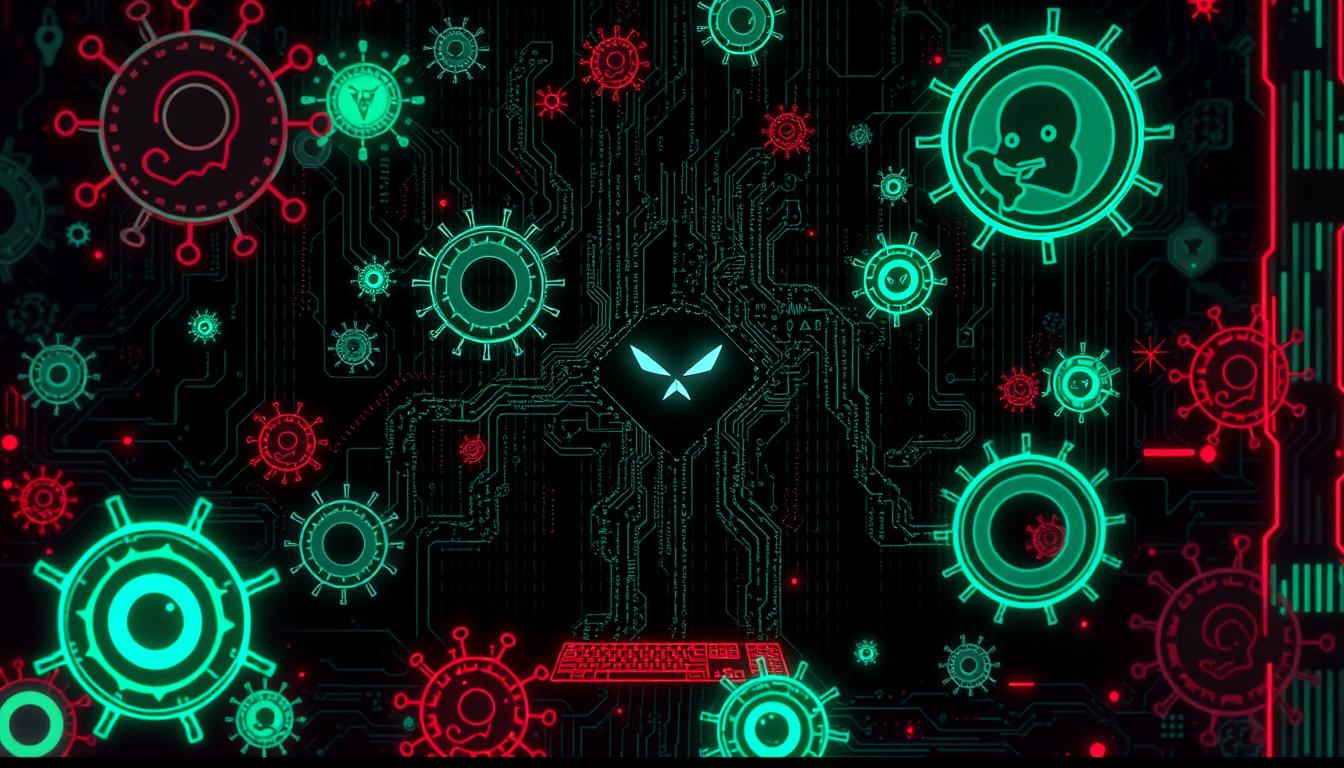Ransomware is a big threat, with demands from $200 to $500 for decryption keys1. Keeping your systems and apps up to date can stop about 85% of attacks, says US-CERT2. This shows how key it is to stop malware and follow good cybersecurity steps.
To stop malware, you need to act first. This means installing and updating antivirus software, being careful online, and using strong passwords. These steps are vital for keeping safe from malware21.
Introduction to Malware Prevention
Malware can cause big problems, like losing data and money. So, it’s important for people and businesses to follow good cybersecurity steps and use tips to avoid these issues21.
Key Takeaways
- Stopping malware infections needs a proactive plan, like updating antivirus software.
- Being careful online, like not opening .zip files from unknown senders, helps a lot.
- Using strong passwords and keeping things updated can stop about 85% of attacks.
- Backing up your data often in different places can help against ransomware.
- Having a good antivirus is part of a strong defense against malware.
- Following good cybersecurity practices and tips can help avoid malware and protect against online threats.
Understanding the Modern Malware Threat Landscape
The world of malware is changing fast, with new threats popping up all the time3. To keep safe, it’s key to know what’s out there and how hackers spread malware. This means understanding different malware types like ransomware, spyware, and adware. They can sneak in through emails, software downloads, or by exploiting weak spots in systems4.
Some common types of malware include:
- Ransomware: a type of malware that encrypts a victim’s files and demands a ransom in exchange for the decryption key3
- Spyware: a type of malware that secretly monitors a victim’s activity and steals sensitive information3
- Adware: a type of malware that displays unwanted advertisements on a victim’s device3
To fight malware, you need both tech and non-tech solutions. This includes using antivirus software and being careful with emails and links4. Knowing how to avoid malware can help protect your money, reputation, and legal standing. For more tips, check out Checkpoint’s cybersecurity tips on malware protection.
By keeping up with the latest threats and following these tips, you can outsmart hackers. This way, you and your business can stay safe in the fast-changing world of malware3.
Essential Steps for Preventing Malware Infections
Stopping malware infections needs a proactive plan. This plan includes many steps to keep systems safe from malware. Companies can spend a lot to fix malware damage, from $1.3 million to $2.6 million5. It’s key to use a wide range of methods to prevent malware.
Important steps include using antivirus software, updating systems and software, and making strong passwords. Also, using multi-factor authentication helps a lot. Regular security checks can cut malware risks by up to 30%5. Teaching employees about malware can lower attack success by 70% with regular training5. These steps help a lot in preventing malware.
Installing and Maintaining Antivirus Software
Antivirus software is a big part of stopping malware. Keeping it updated is very important. Many malware attacks target old software6. It’s also good to scan regularly and use firewalls to block bad traffic7.
Keeping Systems and Software Updated
Keeping software up-to-date is key to avoiding malware. Updates often fix big security problems7. Using non-admin accounts can make systems safer by up to 70%6. This way, you can lower the chance of getting malware and keep your systems safe.
Using strong passwords and multi-factor authentication also helps a lot. These steps make accounts safer from hackers7. By using these methods, you can protect your systems and data from malware threats.
Safe Browsing Practices and Digital Hygiene
It’s important to be careful when browsing online to avoid malware. Being cautious with links and downloads can help a lot. Up to 25% of malicious websites use ads to spread malware8. Also, people see thousands of ads online every day, making them vulnerable to cyber threats8.
Keeping your email safe is also key. Be careful with emails from unknown senders and don’t click on suspicious links or attachments9. In 2022, 82% of data breaches involved a human mistake, showing how vital good cyber habits are9. Companies with XDR security solved data breaches 29 days faster than those without9.
It’s also important to manage your browser’s security settings. Keep your browser and extensions updated, and use good antivirus software8. These steps help make your online space safer. For more tips, check out digital hygiene best practices for a safer digital life.
Some key takeaways for safe browsing practices and digital hygiene include:
- Being cautious with links and downloads
- Implementing email security best practices
- Managing browser security settings
- Keeping software and extensions up-to-date
By following these tips, you can protect yourself from malware and make your online space safer8.
Advanced System Protection Strategies
It’s key to use advanced system protection strategies for good malware defense. This means setting up network security to block malware by controlling network access10. Also, managing firewalls is vital to stop unauthorized system access and stop malware spread11.
Regular backups are also a must for stopping malware, as they help get back data lost in an attack12. Setting up access controls is another smart move. It limits who can see sensitive data and stops malware from getting in.
Some top ways to fight malware include:
- Using a multi-layered cybersecurity plan can cut down malware attack success by up to 90%11
- Behavior-based malware detection can spot malware behaviors 50% better than just signature-based detection10
- Zero-trust security can lower the risk of bad access by about 75%10
By using these advanced protection methods, people and companies can greatly lower malware risks. This ensures they have strong malware protection12. For more on how to prevent malware, check out this website or this website.

Responding to Malware Threats
Protecting against malware is key. This means regular backups, plans for incidents, and knowing when to get help. Human mistakes, like clicking on bad links, cause 95% of breaches13. Also, a malware attack can cost a business $2.4 million13.
Knowing the signs of malware is vital. Look out for slow computers, weird pop-ups, and dodgy emails. Being proactive can lower the risk of getting malware. For example, antivirus software can cut the risk by up to 30% if it’s updated and set right13.
Here are some ways to fight malware:
- Use strong passwords and multi-factor authentication
- Keep your systems and software updated
- Use anti-malware tools and firewalls
- Back up your data regularly
By using these methods and staying up to date on malware, you can protect yourself. In 2023, cyberattacks using stolen identities jumped by 71%14.
Remember, 60% of businesses hit by cyber attacks shut down within six months15. By focusing on how to avoid malware attacks and taking steps to protect against malware, you can keep your data safe.
| Malware Type | Description | Risk Level |
|---|---|---|
| Ransomware | A type of malware that demands financial ransom in exchange for restoring access to data | High |
| Spyware | A type of malware that monitors and collects user data without consent | Medium |
| Trojan | A type of malware that disguises itself as legitimate software to gain access to a system | High |
Conclusion: Building a Sustainable Malware Prevention Strategy
Stopping malware infections needs a mix of cybersecurity best practices in our daily lives. Malware attacks have grown with technology, starting with mainframe systems16. It’s key to keep up with new threats and how to fight them.
Knowing malware is a common attack helps us protect ourselves. We should download apps from trusted stores, use anti-malware tools, and scan our computers often17. Cybercriminals work together, making it harder to stop them16.
Cyber attacks through malware are a big threat17. In 2021, cyber attacks cost around 6 USD trillion worldwide18. So, having a strong plan to stop malware is essential. This plan should involve learning, adapting, and staying alert, along with following cybersecurity best practices.
FAQ
What are the risks and consequences of malware infections?
How has malware evolved over time?
What are the essential steps for preventing malware infections?
How can I recognize suspicious links and downloads?
What are some advanced system protection strategies?
How can I respond to a malware threat?
Why is it important to have a plan for responding to malware threats?
How can I stay informed about the latest malware threats and best practices?
Source Links
- Here are 31 Cyber Security Tips anyone can use – https://www.linkedin.com/pulse/here-31-cyber-security-tips-anyone-can-use-lynsey-snider
- 131 Cybersecurity Tips that Anyone Can Apply – https://heimdalsecurity.com/blog/cyber-security-tips/
- Understanding Malware: Types, Signs, and Prevention – https://www.ensigninfosecurity.com/cybersecurity-101/what-is-malware
- What is Malware? How to Prevent Malware Attacks? | Fortinet – https://www.fortinet.com/resources/cyberglossary/malware
- How to Prevent Malware Attacks from Impacting Your Business – https://blog.netwrix.com/how-to-prevent-malware
- Prevent malware infection – Microsoft Defender for Endpoint – https://learn.microsoft.com/en-us/defender-endpoint/malware/prevent-malware-infection
- How to Prevent Malware: 15 Best Practices for Malware Prevention – https://www.esecurityplanet.com/threats/how-to-prevent-malware/
- Practicing Digital Hygiene: Safe Browsing – https://www.martiandefense.llc/post/practicing-digital-hygiene-safe-browsing
- What Is Cyber Hygiene? Top 10 Ways to Stay Safe Online – https://www.aura.com/learn/cyber-hygiene
- Malware Protection: Types, Tools and Best Practices – https://perception-point.io/guides/malware/malware-protection-types-tools-best-practices/
- How to Prevent a Malware Attack | Ascendant – https://ascendantusa.com/2025/01/08/how-to-prevent-a-malware-attack/
- Malware Protection: Top Strategies and Actionable Insights | Fortinet – https://www.fortinet.com/resources/cyberglossary/malware-protection
- Protect yourself from malware – Google Ads Help – https://support.google.com/google-ads/answer/2375413?hl=en
- What is Malware? Prevention, Detection and How Attacks Work – https://www.techtarget.com/searchsecurity/definition/malware
- Malware Incident Response Playbook | FRSecure – https://frsecure.com/malware-incident-response-playbook/
- PDF – https://www.nist.gov/system/files/documents/itl/BITS-Malware-Report-Jun2011.pdf
- What is malware: How to protect yourself – Get Cyber Safe – https://www.getcybersafe.gc.ca/en/blogs/what-malware-how-protect-yourself
- Malware Detection Issues, Challenges, and Future Directions: A Survey – https://www.mdpi.com/2076-3417/12/17/8482