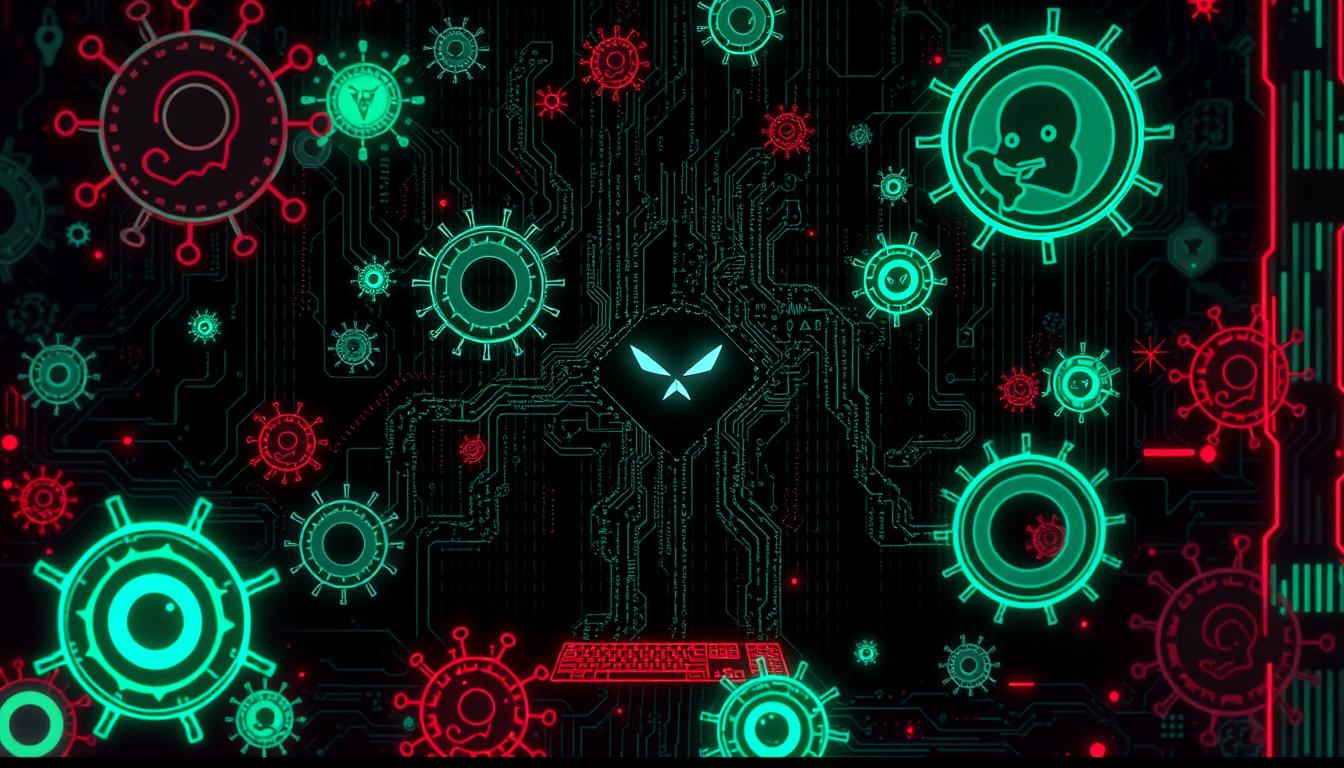About 70% of public Wi-Fi hotspots don’t use encryption, leaving users open to cyber attacks1. This is a big worry, given the risks of public Wi-Fi. The truth is, public Wi-Fi can be dangerous. Users need to be careful when using it, as about 30% of people don’t know the risks2.
Public Wi-Fi is a favorite target for hackers because it’s easy to get into and steal data2. This shows why we must be careful when using public Wi-Fi to stay safe from cyber threats.
Key Takeaways
- Public Wi-Fi networks pose significant cybersecurity threats, including data theft and identity theft.
- Approximately 30% of users are unaware of the risks associated with public Wi-Fi, according to various cybersecurity surveys2.
- Using a Virtual Private Network (VPN) can help protect against cybersecurity threats on public Wi-Fi.
- Public Wi-Fi networks are consistently targeted by hackers due to their lack of security2.
- An estimated 80% of cybersecurity professionals recommend the use of a VPN when accessing public networks to encrypt personal information and data2.
- Users should be cautious when connecting to public Wi-Fi networks to protect against the dangers of public Wi-Fi.
Understanding the Dangers of Public Wi-Fi Networks
Using public Wi-Fi networks comes with risks. It’s important to know these risks and take steps to protect your data on public networks. Studies show that about 60% of internet users worldwide have used public Wi-Fi to check their personal emails3. This shows why secure internet browsing and following wi-fi security tips are key to avoiding data breaches.
Public Wi-Fi networks face many threats, like man-in-the-middle attacks and malware injection. These attacks can steal sensitive info, like passwords and credit card numbers. To fight these threats, using reliable security software and practicing safe browsing are essential.
- Man-in-the-middle attacks, which can allow hackers to intercept and manipulate communications3
- Malware injection attacks, which can be used to install malicious software on devices4
- Packet sniffing, which can be used to capture sensitive information such as passwords and credit card details4
To stay safe on public Wi-Fi, it’s vital to follow wi-fi security tips. This includes using a VPN and keeping devices updated with the latest security patches5.
How Hackers Exploit Public Wi-Fi Connections
Using public Wi-Fi can be risky. Hackers use many ways to take advantage of these connections. For example, 81% of people connect to public Wi-Fi without thinking about the risks6. They can use “packet sniffing” to catch and look at internet traffic. This can help them steal things like passwords and credit card numbers.
To stay safe, using a VPN is key. It encrypts your internet traffic and keeps hackers out. But, 99% of people don’t use a VPN when they’re on public Wi-Fi6. This makes them easy targets for hackers who use Man-in-the-Middle (MITM) attacks. By using a VPN and being careful, you can lower the risks of public Wi-Fi.
Here are some tips to stay safe on public Wi-Fi:
* Use strong, hard-to-guess passwords
* Set up two-factor authentication
* Be careful when you connect to public Wi-Fi
* Use a VPN to encrypt your internet traffic
Following these tips can help you stay safe online.
For more tips on staying safe on public Wi-Fi, check out this link. It talks about the dangers of public Wi-Fi and how to protect yourself.
| Public Wi-Fi Security Tips | Description |
|---|---|
| Use a VPN | Encrypt internet traffic to protect against packet sniffing |
| Use strong passwords | Protect accounts with complex, unique passwords |
| Enable two-factor authentication | Add an extra layer of security to accounts |
Essential Security Measures for Public Wi-Fi Usage
To keep your data safe on public networks, it’s important to follow some key wi-fi security tips. When using public Wi-Fi, you should know about the dangers like man-in-the-middle attacks and malware injection7. Almost 50% of Americans use Wi-Fi hotspots for financial transactions, and 18% for remote work7. To lower these risks, using a VPN can encrypt your internet traffic8.
Some important security steps include:
- Using VPN protection to encrypt internet traffic
- Enabling firewall settings to block unauthorized access
- Implementing strong encryption to protect sensitive information
By following these tips, you can lessen the dangers of public Wi-Fi and stay safe online8. For more info on safe public Wi-Fi use, check outthis resource.
Also, enabling two-factor authentication and keeping software up-to-date can fight cyber threats. It’s vital to know the risks and take steps to safeguard your data on public networks7.
By taking these steps, you can ensure safe browsing on public networks and guard your sensitive info from cyber threats8.
Recognizing Safe vs. Unsafe Public Networks
To stay safe online, it’s key to know the difference between safe and unsafe public networks. Be careful with networks that don’t have strong passwords. Hackers can easily get into these9. Always check the network’s name to make sure it’s the right one10.
Look out for slow speeds or odd lags. These could mean the network is being used for bad things9. Also, watch out for fake networks that look like real ones. They can trick you into connecting to the wrong network10. Keeping your devices and software updated is also important. This helps protect against hackers9.
Here are some wi-fi security tips to keep in mind:
- Use a Virtual Private Network (VPN) to encrypt data transmitted over public Wi-Fi9.
- Disable automatic connectivity features on devices to avoid accidentally joining unsecured networks10.
- Implement strong encryption methods, such as WPA2 or WPA3, to significantly decrease the likelihood of unauthorized access to a private network10.
By following these tips and being careful with public Wi-Fi, you can browse the internet safely. This way, you can keep your data safe on public networks11.
| Network Type | Security Level |
|---|---|
| Public Wi-Fi with encryption | Medium |
| Public Wi-Fi without encryption | Low |
| Private network with WPA2 encryption | High |
Best Practices for Data Protection on Public Wi-Fi
When using public Wi-Fi, it’s key to know the dangers of connecting to open wi-fi. About 75% of people use public Wi-Fi, despite the risks12. To stay safe on public wi-fi, use strong passwords and avoid sensitive activities like online banking.
To secure browsing on public networks, take a few steps. Use a VPN, keep your software updated, and be careful with public Wi-Fi. Also, know that 28% of users face man-in-the-middle attacks each year12.
Here are some top tips for protecting your data on public Wi-Fi:
- Use a VPN to encrypt your internet
- Keep your software and operating systems updated
- Avoid sensitive activities on public Wi-Fi
- Use strong and unique passwords for all accounts
It’s also vital to understand the risks of public Wi-Fi, like cyberattacks13. By following these tips, you can keep your data safe and enjoy secure browsing on public networks.
Also, 90% of IT security experts suggest using two-factor authentication for sensitive accounts12. This shows how important it is to protect your information on public Wi-Fi. By knowing the dangers and taking precautions, you can browse safely and protect your data.
| Best Practice | Description |
|---|---|
| Use a VPN | Encrypt internet traffic to protect data |
| Keep software up-to-date | Ensure latest security patches are installed |
| Avoid sensitive activities | Refrain from online banking or shopping on public Wi-Fi |
Advanced Security Tools and Technologies
To keep your data safe on public networks, using advanced security tools is key. Installing antivirus and anti-malware software boosts your protection14. Also, mobile apps like VPNs and password managers add extra security when you’re online15.
Some important security steps include:
- Turning on firewalls to block unwanted access, which can stop up to 90% of unauthorized attempts14
- Setting up advanced content filters to lower malware risks, cutting the risk by up to 60%14
- Using WPA3 encryption to keep your data safe, making it hard for hackers to get to your info14
By using these advanced tools, you can browse safely on public networks. This way, you keep your personal info safe from cyber threats15.

Conclusion: Staying Safe in an Interconnected World
When we use public Wi-Fi, we face real dangers and risks. Cybersecurity threats are a big concern. Studies show that about 25% of public Wi-Fi spots don’t use encryption16. This makes them easy targets for hackers.
To stay safe, we can use a Virtual Private Network (VPN) on public Wi-Fi. This helps protect our data from being intercepted. For more tips on staying safe, check out public Wi-Fi risks. Also, see Miloriano.com for insights on future cybersecurity threats and solutions.
Being cautious and informed can help us avoid public Wi-Fi dangers. Always check if the network is real, and keep your devices and software updated. Cybersecurity is key, and together, we can make the internet safer17.
FAQ
What are the dangers of using public Wi-Fi networks?
How can I stay safe when using public Wi-Fi networks?
What are the common types of public Wi-Fi attacks?
How can I recognize safe vs. unsafe public networks?
What are the best practices for data protection on public Wi-Fi?
What are some advanced security tools and technologies that can help protect my data on public Wi-Fi?
Why is it important to use a VPN when using public Wi-Fi?
How can I protect my device from malware when using public Wi-Fi?
Source Links
- 31 Practical Tips for Cyber Security Awareness Month | Digital Jersey – https://www.digital.je/news-events/digital-news/31-practical-tips-for-cyber-security-awareness-month/
- ONLINE SAFETY – Charities Love Talent – https://charitieslovetalent.com/online-safety/
- Public Wi-Fi: An ultimate guide to the risks + how to stay safe – https://us.norton.com/blog/privacy/public-wifi
- Understanding the risks of public Wi-Fi and how to stay protected – https://www.maddyness.com/uk/2024/02/17/understanding-the-risks-of-public-wi-fi-and-how-to-stay-protected/
- Public WiFi Risks and what you can do about it – https://usa.kaspersky.com/resource-center/preemptive-safety/public-wifi-risks?srsltid=AfmBOor9eL0uHv5axeTQz73giD6u7LPL_kwwmjVV3AkXKp51jbt0H3a2
- Public Wi-Fi Security Risks: Behind the Scenes of a Wi-Fi Hack – https://delinea.com/blog/a-look-behind-the-scenes-of-a-wi-fi-hack-what-are-the-secrets
- The Dangers of Using Public Wi-Fi (and How To Stay Safe) – https://www.aura.com/learn/dangers-of-public-wi-fi
- Tips for safely using public Wi-Fi – https://watech.wa.gov/tips-safely-using-public-wi-fi
- Public WiFi Safety – https://pittsfieldcoop.com/Community1/ArtMID/1372/ArticleID/103/Public-WiFi-Safety
- What is an Unsecured Network and the Risks of Public WIFI – https://www.bcainc.com/2024/11/20/what-is-an-unsecured-network-and-the-risks-of-public-wifi/
- Security Tips for Using Public WiFi | Keepnet – Keepnet – https://keepnetlabs.com/blog/how-to-use-public-wi-fi-safely
- Staying Safe on Public Wi-Fi: Best Practices for Cybersecurity Awareness Month – Tech Talk – https://techtalk.seattle.gov/2024/10/09/staying-safe-on-public-wi-fi-best-practices-for-cybersecurity-awareness-month/
- ADT – https://www.adt.com/resources/public-wifi-safety-tips
- How to Secure Public Wi-Fi Networks from Threats: A Step-by-Step Guide | DNSFilter – https://www.dnsfilter.com/blog/how-to-secure-public-wifi-networks
- How to Avoid Security Risks on Public Wi-Fi Networks – https://www.rd.com/article/dangers-of-public-wifi/
- 6 Risks of Using Public Wi-Fi and How to Stay Safe – https://mailsafi.com/blog/risks-of-public-wifi-and-how-to-stay-safe/
- Stay Safe And Secure: Navigating The Risks Of Public Wi-Fi Networks – https://proxybros.com/public-wi-fi-network-dangers/