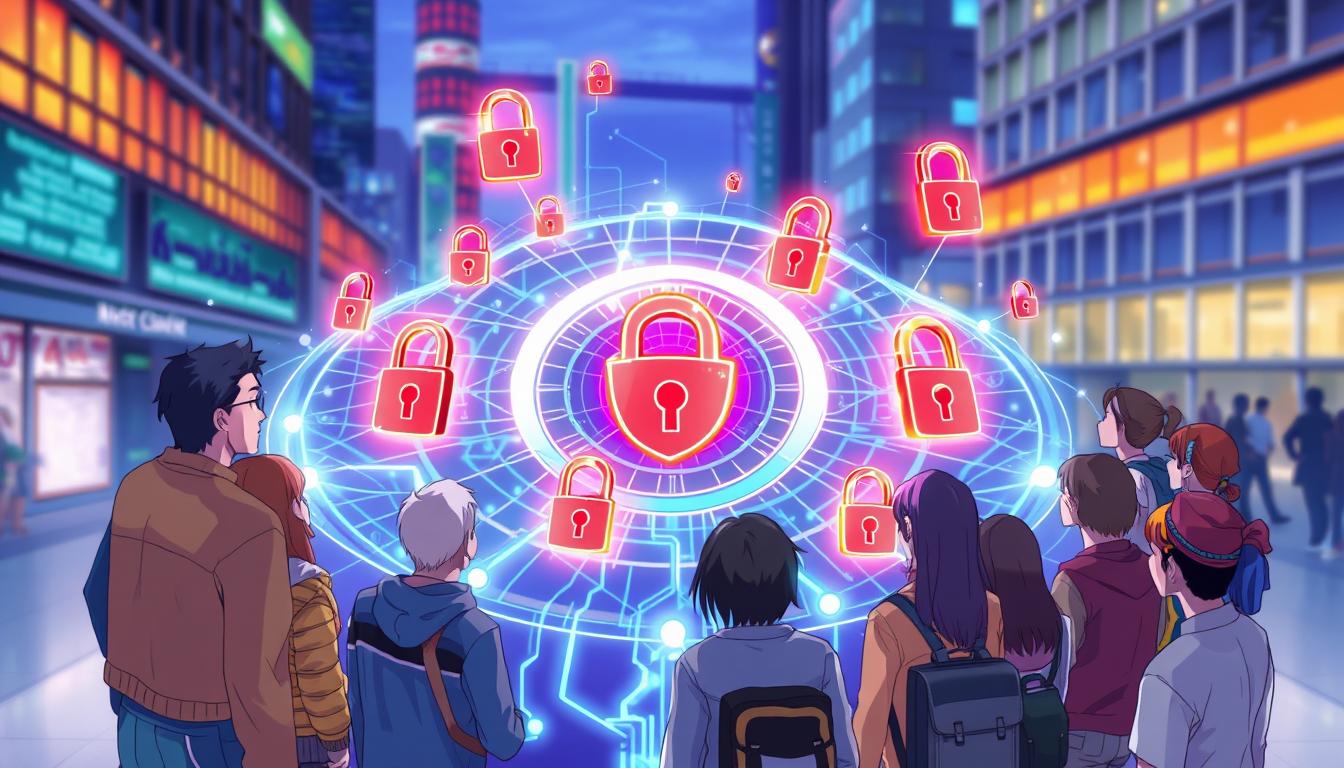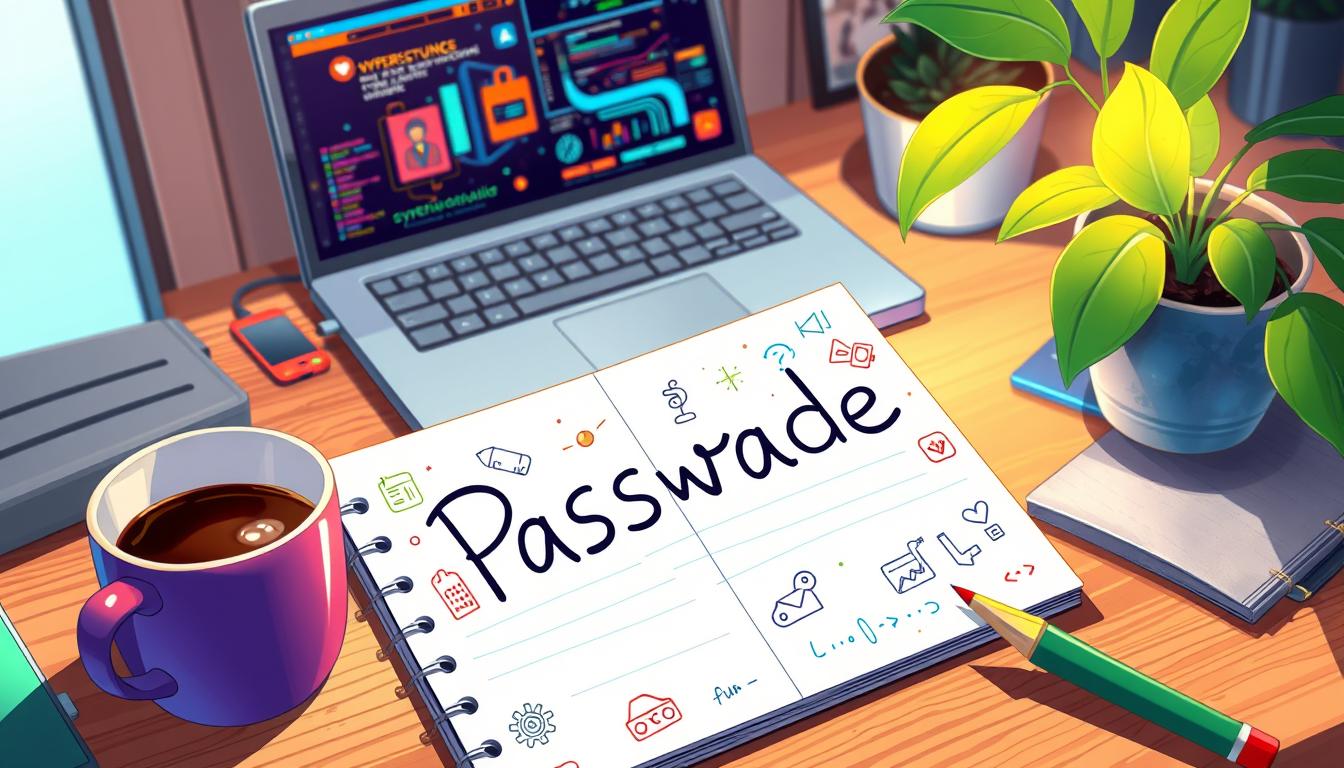In 2023, the FBI reported over 880,000 cybercrime complaints in the U.S., with damages reaching $12.5 billion. This shows how vital strong passwords and cybersecurity practices1 are. Using the same password for many accounts makes you more vulnerable to cyber threats. This is why creating strong passwords is so important.
The rise in cybercrimes stresses the need for strong passwords. 85% of data breaches involve human error, showing how weak passwords can be a big risk2. We will discuss the dangers of weak passwords and the benefits of strong ones. You’ll also learn how to create and manage your passwords safely, including using password managers and multi-factor authentication.
Key Takeaways
- Strong passwords are essential for protecting online accounts and sensitive information.
- Weak passwords can lead to cyber threats and data breaches, with 81% of hacking-related breaches occurring due to weak or stolen passwords2.
- Using strong passwords can decrease account compromise by up to 80%2.
- Implementing multi-factor authentication (MFA) can reduce the chances of an account compromise by 99.9%2.
- Only 28% of small businesses use a password manager, leaving many vulnerable to cyber threats2.
- Regularly updating passwords and using password managers can help prevent cyber threats, as 37% of people do not change their passwords regularly, leaving accounts at risk1.
The Growing Threats to Password Security
Password security is key to keeping secure online accounts safe from data breaches. The importance of strong passwords is huge. Weak passwords can cause big problems, like losing money and personal data3. Over 80% of data breaches come from weak passwords3.
Cybercriminals attack passwords in many ways, like phishing and brute force attacks. Weak passwords lead to many breaches4. The world loses over US$200 billion each year because of weak passwords3.
To fight these threats, we need strong password habits. This means using longer passwords and avoiding frequent resets. Two-factor authentication is also key4. Using a password manager and checking passwords can also boost data protection5.
Changing passwords every 60 to 90 days helps fight password cracking5. Turn off auto-complete for passwords and other sensitive info to better protect data protection5. By following these tips and staying up-to-date on security, we can keep our secure online accounts safe from growing threats.
Why You Need Strong Passwords in Today’s Digital World
Strong passwords are key to keeping your online life safe. Weak passwords can lead to identity theft and financial loss. In fact, 80% of data breaches are caused by weak or stolen passwords6.
To make strong passwords, mix characters and avoid easy guesses. Don’t use the same password everywhere. A password manager can help you create and store unique passwords. Regularly changing your passwords also helps prevent breaches.
Using a password manager adds extra security. It can fill in your login details for you. Many password managers are free or cheap. Multi-factor authentication (MFA) adds another layer of security. By following these tips, you can keep your online life safe. For more on online security, check out this resource.
Protecting your online privacy is vital. Use strong, unique passwords and consider a password manager. Enable MFA for extra security. With the right steps, you can keep your personal and financial info safe. Staying up-to-date with online security is critical7.
Creating Unbreakable Passwords: Expert Techniques
To keep your password security strong, make sure to create complex and unique passwords for every online account. Recent stats show that 40% of people have had their info stolen or hacked8. This shows how important it is to use good cybersecurity practices to protect your data.
A good password should have at least 8 characters, but 32 characters are even better8. Mixing letters, numbers, and symbols makes your password stronger. Also, don’t use the same password for different sites, as 63% of people do9. Instead, use a password manager to keep your passwords safe and unique.
Here are some tips for making unbreakable passwords:
- Use a password manager to create complex passwords
- Don’t use the same password for different sites
- Make your passwords at least 12 characters long
By following these tips and using strong cybersecurity practices, you can greatly lower the chance of your online accounts being hacked. Companies that require strong passwords see 40% fewer security breaches9. This shows how vital password security is for both personal and work life.

For more on password security and cybersecurity practices, check out Miloriano.com. They have the latest tips on keeping your online accounts and data safe.
Smart Password Management Strategies
Keeping your online accounts safe is key. Use strong, unique passwords for each one. Also, turn on two-factor authentication for extra security10. A good password should be at least 12 characters long, and even better if it’s 14 or more10.
Using a password manager can help. It can create and keep track of complex passwords. This makes it less likely for your passwords to be weak or stolen10.
Here are some smart ways to manage your passwords:
- Make sure each website has its own unique password to avoid “credential stuffing attacks”10
- Turn on multifactor authentication to lower the chance of unauthorized access10
- Change your passwords often to stay safe10
These steps can greatly improve your online safety. Remember, 85% of data breaches happen because of weak or stolen passwords10. Also, using multifactor authentication can cut down unauthorized access by up to 99.9%10.
To learn more about keeping your data safe, check out CISA’s website. They have the latest advice on password management and online privacy. By focusing on these areas, you can safeguard your personal info and lower the risk of data breaches11.
Conclusion: Implementing Your Password Security Plan
Creating a password security plan is key to keeping your online accounts safe. Strong passwords, password managers, and regular updates are essential. Studies show that 80% of users worry about sharing personal info due to cyber threats12.
Regularly updating passwords helps avoid old passwords being used to hack into accounts12. Also, making passwords complex can cut down unauthorized access by about 70%12. It’s vital to use strong cybersecurity, like multi-factor authentication, to block almost all attacks13.
By using these methods, you can stop data breaches and keep your online life safe. Companies can stop up to 90% of data breaches with good password policies and security checks12. Remember, strong passwords are a big part of keeping your digital world secure.
FAQ
Why are strong passwords important for protecting my online accounts?
What are the common password attack methods used by cybercriminals?
How can I create unbreakable passwords?
What are the benefits of using two-factor authentication?
How often should I update my passwords?
What are the consequences of using weak passwords?
How can I manage my passwords effectively?
What is the importance of password security in today’s digital world?
Source Links
- Top 10 Secure Computing Tips – https://security.berkeley.edu/resources/best-practices-how-to-articles/top-10-secure-computing-tips
- 10 Ways to Enable Safer Passwords – #8 is Get Rid of Them! – Simeio – https://simeio.com/access-management-federation/10-ways-to-make-your-passwords-safer-8-is-get-rid-of-them/
- The Growing Threat of Password Insecurity – https://www.linkedin.com/pulse/growing-threat-password-insecurity-andrew-cardwell-p3xzc
- Strong Passwords Are Essential to Overall Security – https://cmitsolutions.com/blog/strong-passwords-are-essential-to-overall-security/
- Enhance Your Digital Security with Strong Passwords – https://www.shu.edu/technology/news/strengthening-your-digital-security-password-and-phishing-tips.html
- Secure our world — CECOM recommends strong passwords and password managers – https://www.army.mil/article/280417/secure_our_world_cecom_recommends_strong_passwords_and_password_managers
- Create and Use Strong Passwords – National Cybersecurity Alliance – https://www.staysafeonline.org/articles/passwords
- A Guide to Creating An Unbreakable Password – https://www.theamegroup.com/headlines/guide-creating-unbreakable-password/
- Use Strong Passwords | CISA – https://www.cisa.gov/secure-our-world/use-strong-passwords
- Create and use strong passwords – https://support.microsoft.com/en-us/windows/create-and-use-strong-passwords-c5cebb49-8c53-4f5e-2bc4-fe357ca048eb
- CSAM 2024: Understanding the Importance of Strong Passwords in Today’s World – https://www.sangfor.com/blog/cybersecurity/csam-2024-importance-of-strong-passwords
- The Importance of Implementing a Strong Password Policy – https://medium.com/identity-beyond-borders/the-importance-of-implementing-a-strong-password-policy-bb08a9c7b475
- Password security: how strong passwords work and the tools to simplify – https://techgdpr.com/blog/password-security-strong-passwords-tools/